Change your password
Go to Insight Webportal.
In the top right corner, click the profile icon.
A drop-down displays.
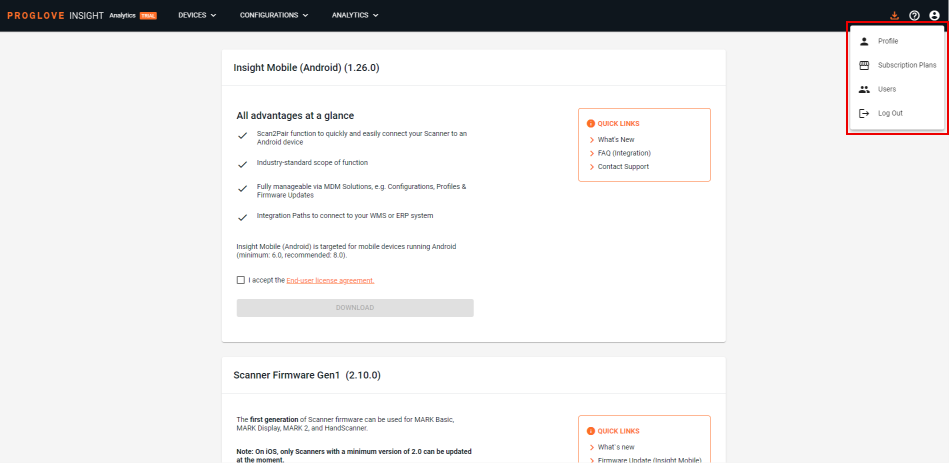
Select Profile.
The User profile screen displays.
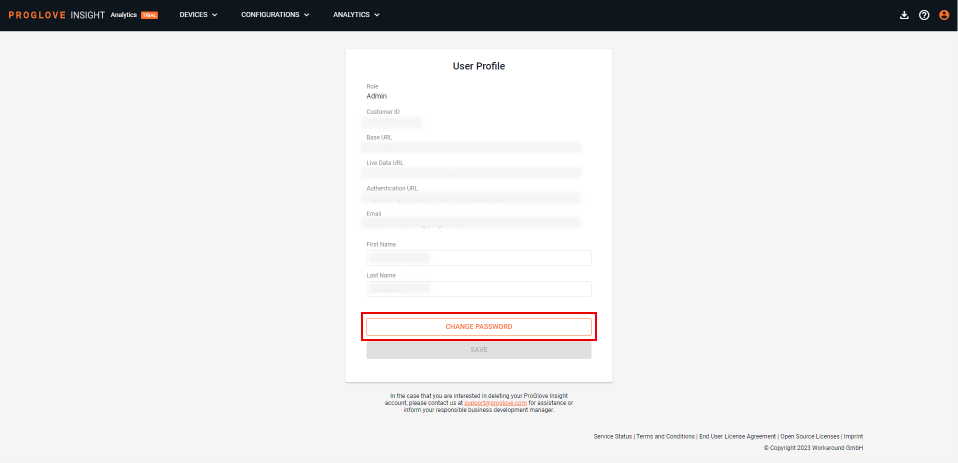
Click Change Password.
The Change Password screen displays.
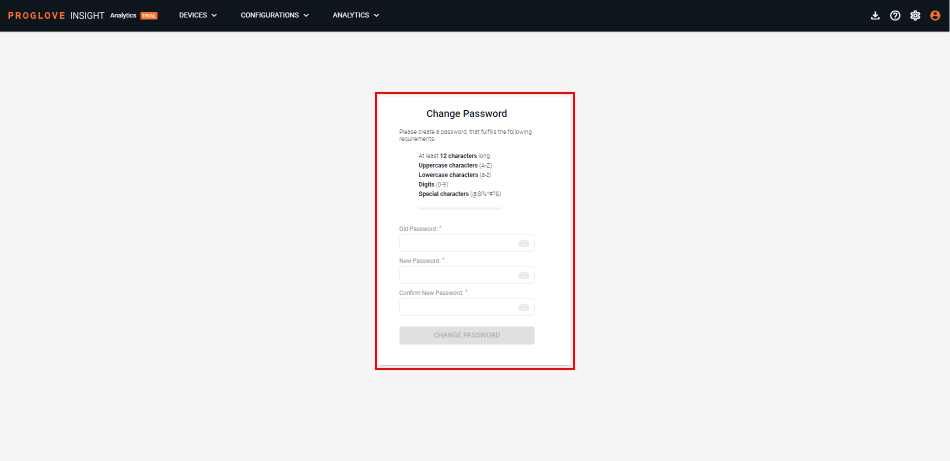
Follow the instructions.
Confirm Change Password.
Your password is now changed.