Connect to Wi-Fi when downloading the provisioning file
If you already created your Process Layout on the Devices screen on Insight Webportal, added a Gateway under the desired Subprocess but did not provide the SSID (Network) and Password, you can still add or change your network's credentials to the Gateway's provisioning file.
On Insight Webportal, under Device Visibility, select Devices.
In the Process Layout panel, select the Sub-Process to which you added your Gateway as a connectivity device.
Under Connectivity Devices, select your device and click
 .
.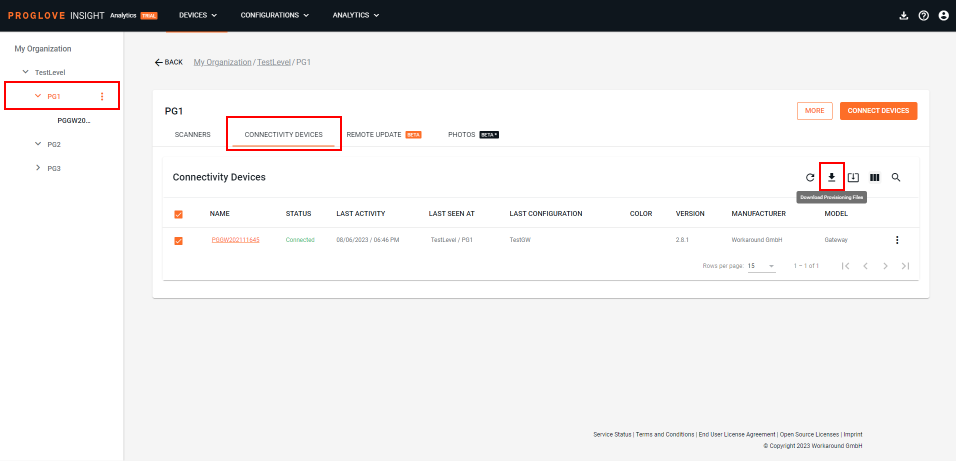
The Wi-Fi Credentials modal window displays.
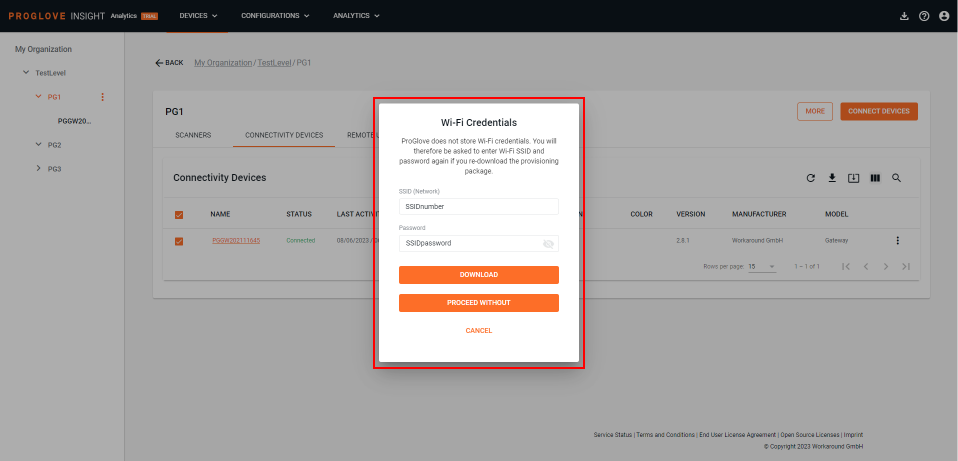
In the Wi-Fi Credentials modal window , type in your SSID (Network) and Password.
Select Download.
Your Gateway's provisioning file with the network credentials downloads to your desktop.
Apply the provisioning file to your Gateway.
Note
Once the network.json file is processed by the Gateway, it is no longer accessible anywhere on the Mass storage device, therefore the network details are not exposed anywhere.