Create Process Layout levels
In the Process Layout panel, click the three dots (...) on the right and select + Level.
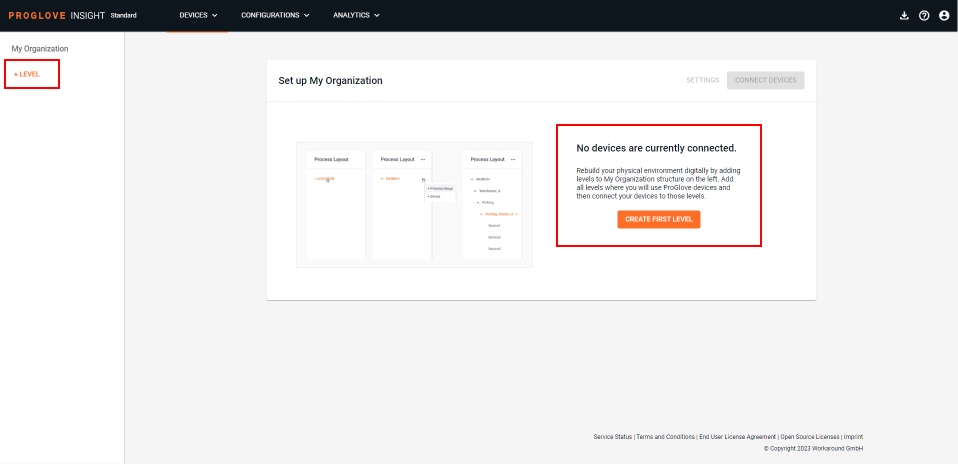
The modal Add Level window displays.
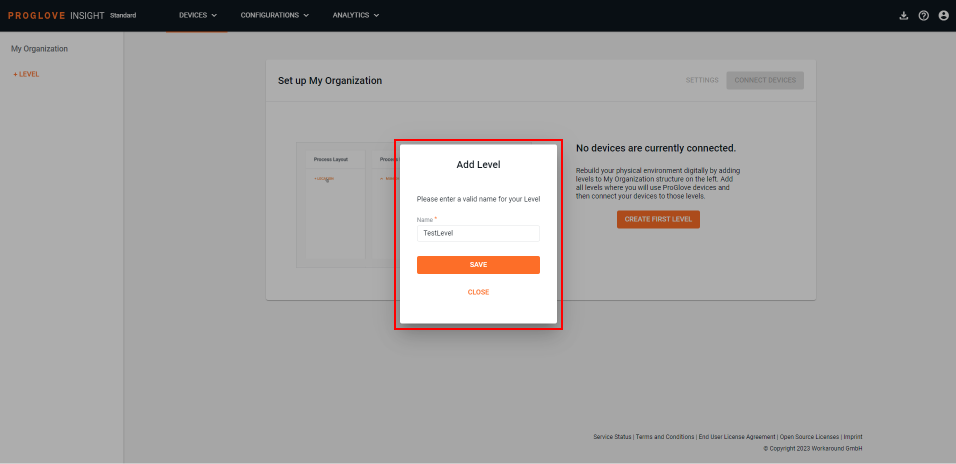
Enter a name for the level where the Connectivity device will be used and click Save.
The entered level displays in the Process Layout panel.
Click the three dots next to the defined level and select + Sublevel.
The modal Add Sublevel window displays.
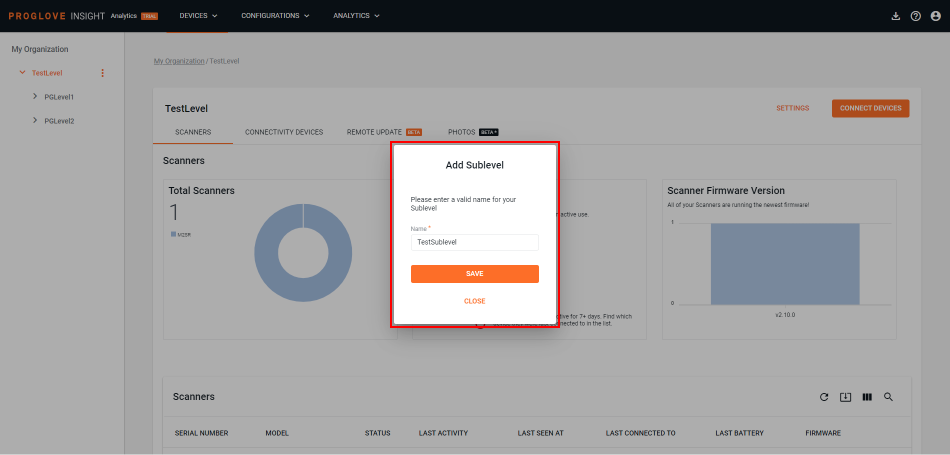
Enter a name for the Sublevel and click Save.
You can add two more sublevels in the same fashion.
Once your Process Layout hierarchy is defined, you can add your Connectivity devices to the desired level(s).
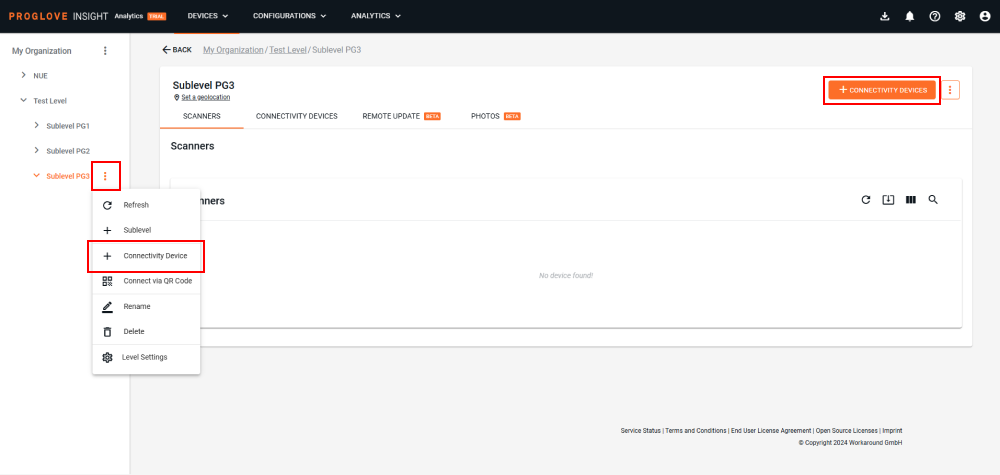
If you make a mistake when creating your layout, you can Rename every Process Layout level or Move it to another, existing level. Use the three dots next to each level to access the drop-down menu. You can also Delete a Process Layout level that has no child levels under it.
Tip
Setting up the complete Process Layout hierarchy before enrolling Connectivity devices like Gateway and Insight Mobile (Android) is highly recommended. Make sure it resembles your organizational structure and has the hierarchy levels you need before connecting your devices. This will make it easier for you to manage the devices. You can test a smaller number of devices but you might have to re-enroll the devices later when building your complete hierarchy.