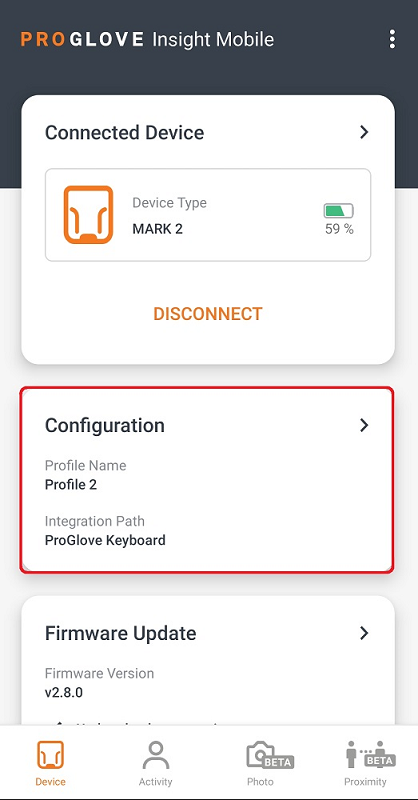Profile changing
Profile changing allows Admin users to switch between the defined configuration profiles in Insight Mobile (Android).
In order to support different work processes, you can set up multiple profiles within a single configuration. Now you can quickly change to a profile needed for a specific process, directly from the Insight Mobile application and without any disruptions in the workflow.
Prerequisite: Insight Mobile application v1.20.0 installed on your Android device, paired with a scanner and connected with the Insight Webportal.
The supervisor view displays a list of available configuration profiles with the active profile on top of the list. You can activate a specific configuration profile directly from the list and it will immediately be applied to the connected scanner.
To view available profiles, select Configuration.
Find the required Configuration profile and tap the button to its tight to enable and apply it as an active profile.
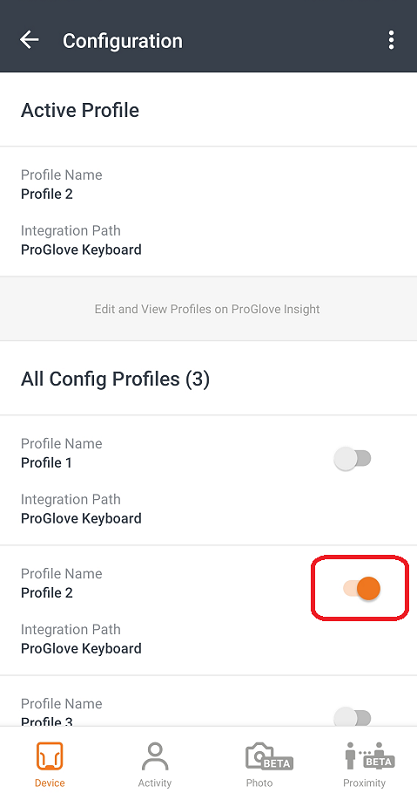
The newly-selected profile will automatically be shown as active.