Workflow Rules
The Workflow Rules section explains how you can adjust the barcode data by setting up the execution of specific behaviors when a condition is met.
You can modify a scanned barcode by setting Triggers, Conditions, and Actions. Use these functions to add a prefix or a suffix, replace a portion of text, and more.
INSIGHT webportal supports multiple Workflow rules within a single configuration. Furthermore, you can adjust the order of your rules and set up a different sequence, even after you have set them up, by simply dragging and dropping the tiles representing the rules in the desired order.
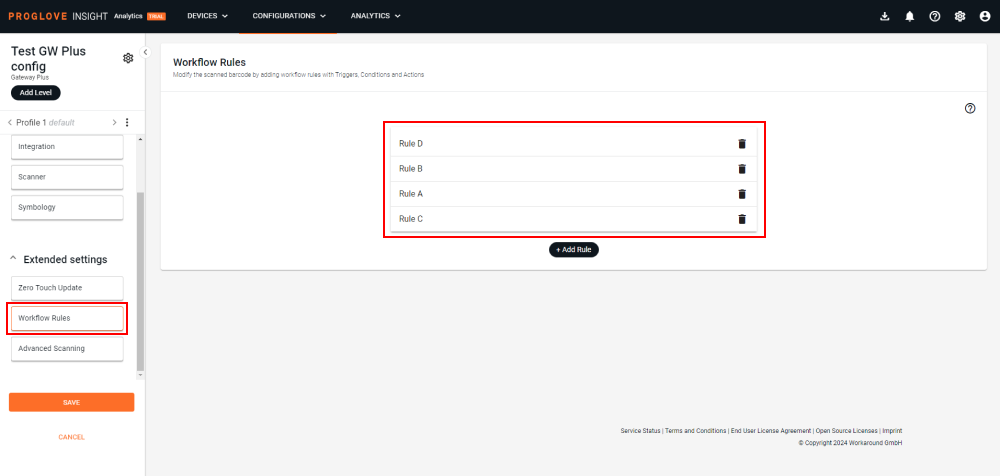
To learn more, see add a Workflow Rule.