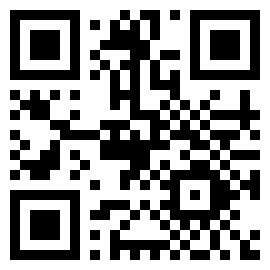FAQs
- 1. What can I do if MARK is not responding?
- 2. How long does the battery last in daily operations?
- 3. What is the return process for defective devices?
- 4. How can I clean the Mark scanning system (charger and Mark)?
- 5. Is my MARK scanner protected from dust and water?
- 6. Can I use MARK Display with the Access Point 1s?
- 7. What size and resolution does the display have?
- 8. How to integrate MARK Display?
- 9. What version of Bluetooth does my mobile device need?
- 10. Can we develop our own connection to the Mark Display without your application?
- 11. Does MARK Display have Wi-Fi connectivity?
- 12. Who can integrate MARK Display?
- 13. Is MARK Display designed to be used in an industrial environment?
- 14. How does the charging performance of the battery behave with Charging Station S or 10-Slot Charging Station?
1. | What can I do if MARK is not responding? | |||||||||||||||
There are two options you can try if a MARK is not responding:
If both solutions fail, please contact support@proglove.com, describe the problem, and include the serial number. We will get back to you as soon as possible. | ||||||||||||||||
2. | How long does the battery last in daily operations? | |||||||||||||||
Deviations may occur due to environmental influences and depending on the application. Therefore, for a multi-shift operation (depending on the scan frequency) two scanners per workstation are sometimes necessary, which are used alternately.
| ||||||||||||||||
3. | What is the return process for defective devices? | |||||||||||||||
If you have a defective device, try to reset the device and check out our Troubleshooting Handout. If this does not resolve your issue, you need to provide us with the serial number of the defective device and a detailed description of the issue. Please send it to us using the Support Form or via mail (support@proglove.com). The ProGlove Support Team will get back to you and provide an RMA as well as instructions how to send back defective devices. How to send back devices. Print out the RMA and put it in a transport and fall-proof packaging together with the defective device. If you want to send more than one scanner you need to put the battery label on the parcel. In the instructions for the return shipment you will find a link to our DHL Tool so that you can create your own shipment label to send back the devices to ProGlove. We established this tool to provide you an easy and quick way to handle the return of your devices. This tool is very customer-friendly as you book a timeslot when the courier can pick up the parcel according to your personal availability. Due to the DIY shipment label you receive a tracking number and more transparency. Parallel to the process mentioned above, we will send you replacement devices as soon as we have the serial number and a defect description. | ||||||||||||||||
4. | How can I clean the Mark scanning system (charger and Mark)? | |||||||||||||||
Disconnect power to the charger before cleaning. Wait until the charger is completely dry before restoring power. Remove scanners from wearables before cleaning. It is acceptable to use disinfecting wipes with 70% isopropyl alcohol or disinfecting wipes designed for office/home use. Do not use disinfecting wipes designed for medical use, or those containing sodium hypochlorite (bleach) or abrasives. Never submerge the scanner or charger in any cleaning agents. Avoid spraying cleaners directly on the scanner window. Apply gentle pressure with a wipe or cleaning cloth to minimize the risk of changes to the cosmetic appearance or functionality. Follow the cleaning procedure from the wipe manufacturer and wipe away any residual disinfectant after the prescribed contact time. Always allow the scanner and charger to dry completely before use. Over time, the use of disinfecting wipes may impact the cosmetic appearance of your scanners and chargers. This could include (but is not limited to) discoloration, residual material build-up, and surface paint finish bubbling. | ||||||||||||||||
5. | Is my MARK scanner protected from dust and water? | |||||||||||||||
ProGlove MARK is designed for use in industrial environments. The MARK Display, MARK 2 Standard, and MARK 2 mid range scanners are protected against dust and splashing water on all sides and have the IP54 protection classification usual in the industry according to DIN EN 60529. The MARK Basic, however, has an IP43 classification. | ||||||||||||||||
6. | Can I use MARK Display with the Access Point 1s? | |||||||||||||||
No, it is not possible to use the MARK Display with the Access Point 1s. It is just possible to use the MARK Display with our ProGlove Insight Mobile app or with the Gateway. There are different options of how you can integrate the MARK Display like Intent or SDK. | ||||||||||||||||
7. | What size and resolution does the display have? | |||||||||||||||
The display used is an 1.54 Inch E-Ink Display and the resolutions is 200x200 px. | ||||||||||||||||
8. | How to integrate MARK Display? | |||||||||||||||
MARK Display can be integrated via our Insight Mobile application and the Gateway. If you are interested in our application, please register on our Insight Webportal. You will receive your login account within 24 hours. Once logged in, you will find the app under the tab Downloads. Further information about the integration can be found here. | ||||||||||||||||
9. | What version of Bluetooth does my mobile device need? | |||||||||||||||
You need to have Bluetooth Low Energy (BLE) version 5.0 or higher. | ||||||||||||||||
10. | Can we develop our own connection to the Mark Display without your application? | |||||||||||||||
No, this is not possible, as our application is working as a service between your end device and Mark Display. Please refer to our ProGlove Insight Mobile documentation here. | ||||||||||||||||
11. | Does MARK Display have Wi-Fi connectivity? | |||||||||||||||
No, MARK Display does not have any Wi-Fi connectivity. The data is transmitted via Bluetooth Low Energy. However, there are multiple integration options (e.g. Gateway is Wi-Fi enabled). | ||||||||||||||||
12. | Who can integrate MARK Display? | |||||||||||||||
Every ProGlove Partner has the possibility to integrate MARK Display but also your own IT Department using the our developer documentation In this documentation, you can also find a Demo Kit to test our MD with Velocity Ivanti which can be seen as a plug and play integration. Moreover, StayLinked and Ivanti are our Partners, they can also provide all the support needed to Integrate the Mark Display into their solutions. | ||||||||||||||||
13. | Is MARK Display designed to be used in an industrial environment? | |||||||||||||||
Yes, it is. Below you can find some results of the tests we did with the MARK Display:
Here you can find out more Technical Specifications of MARK Display. | ||||||||||||||||
14. | How does the charging performance of the battery behave with Charging Station S or 10-Slot Charging Station? | |||||||||||||||
If you want to fully charge the MARK Display (from 5% to 100%) it will take approx. 120 min. With 30 min of charge time, the MARK Display battery charge will increase by approximately 25-30%. |