Details
The Details tab lists out information about the user currently logged in to INSIGHT. It serves as a single place to review all user details, such as name, role, account ID and login information, as well as change your password or permanently delete your INSIGHT user account.
Change password
Log in to INSIGHT webportal.
In the top right corner, click the user icon and select User Settings.
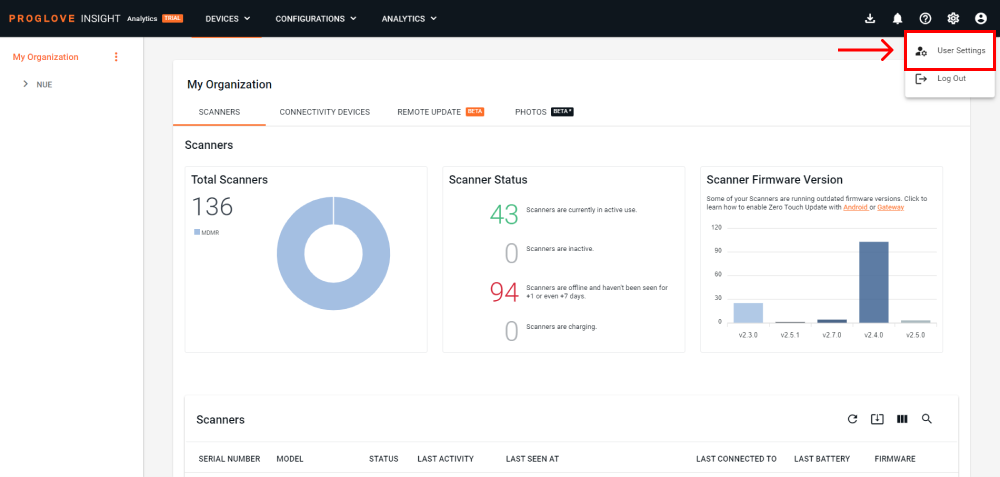
On the right side of the page, in the Password section, click the Change password button.
The Change Password screen displays.
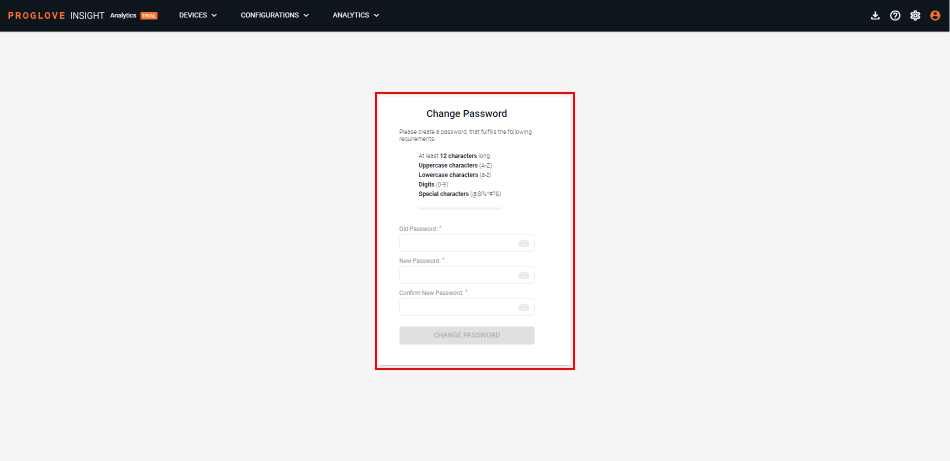
Follow the instructions to create a new login password for your user account.
Confirm by clicking the Change Password button.
Your password is now changed.
Delete my user account
Log in to INSIGHT and click the profile icon in the top-right corner to select User Settings.
On the right side of the Details tab, click the Delete my user account button.
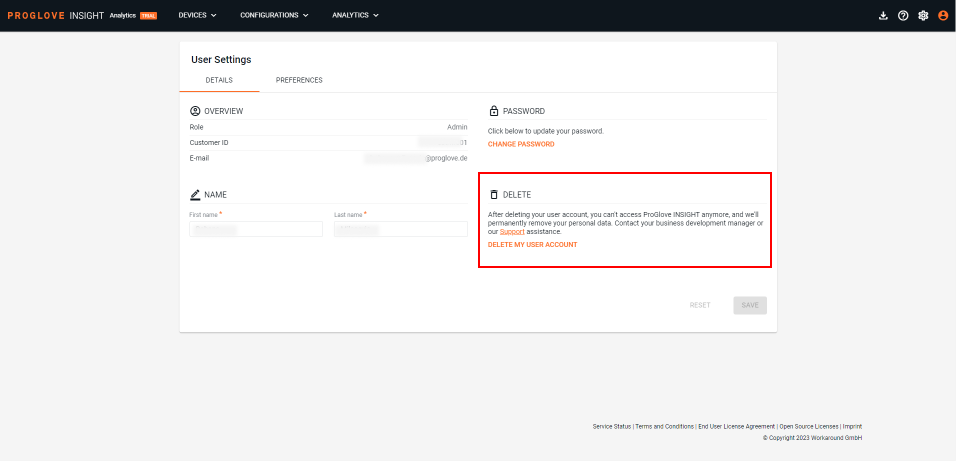
A popup window will appear, asking you to confirm account deletion.
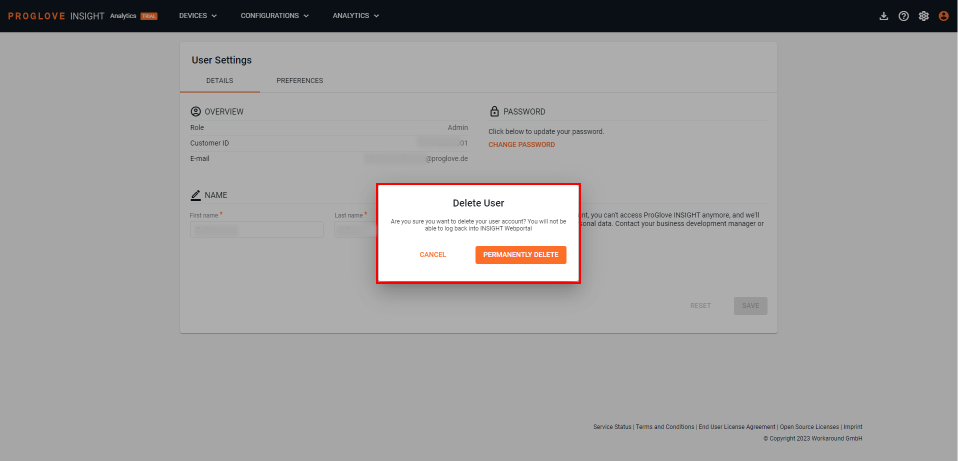
Click Cancel to go back to the previous screen and keep your user account, or select Permanently delete to proceed and delete your INSIGHT user account.
Important
After deleting your user account, you will not have access to INSIGHT anymore and any personal data will be permanently deleted.