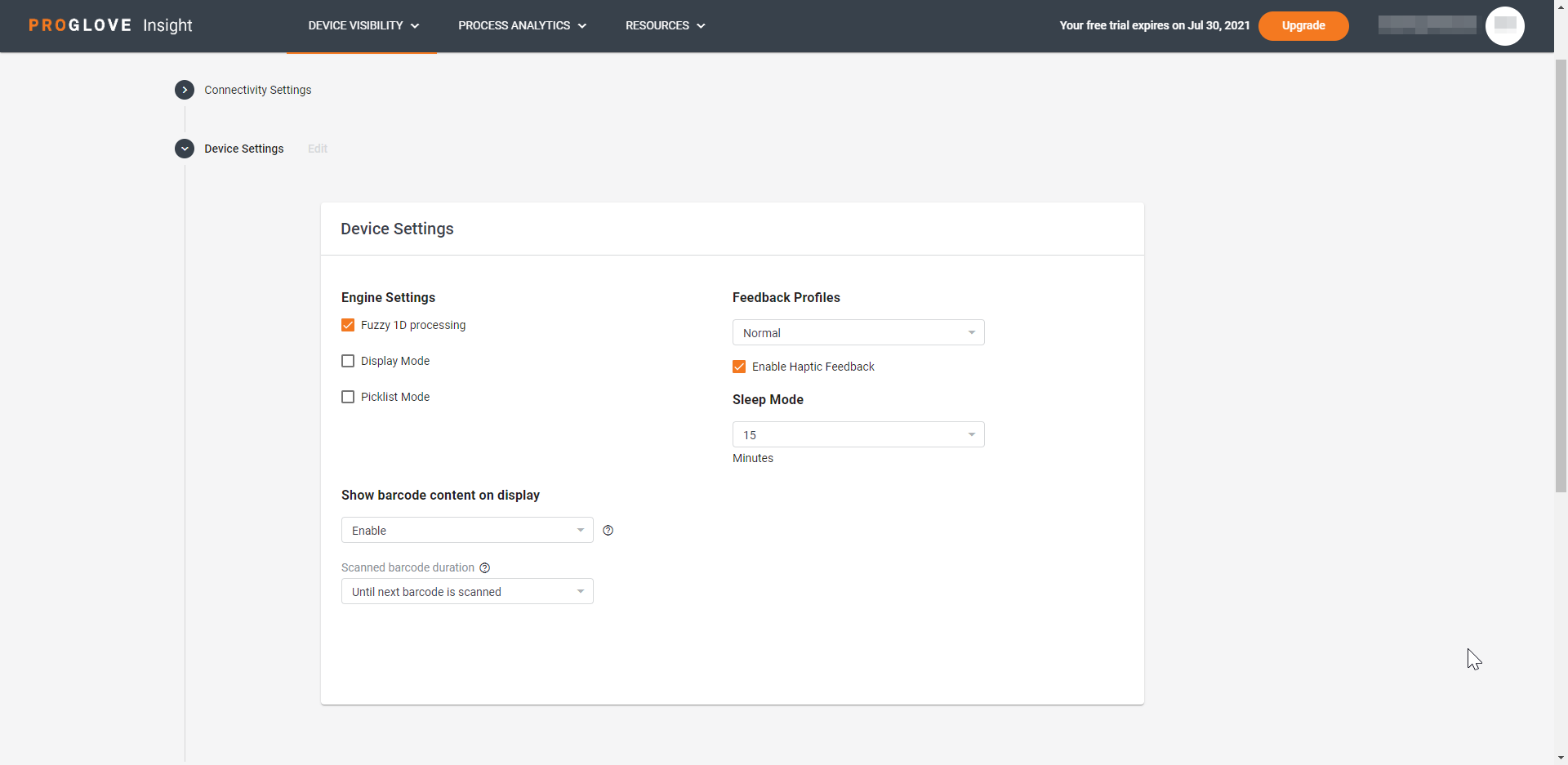Device Settings
The Device Settings section allows you to configure the following settings:
Engine Settings - you can enable the following modes:
Fuzzy 1D processing - optimizes decoding performance on 1D barcodes, including damaged and poor quality symbols
Display Mode - improves barcode reading performance off mobile phones and electronic displays
Picklist Mode - enables picking out and decoding a barcode from a group of barcodes that are printed close together by placing the aiming pattern on the specified barcode
Feedback Profiles - you can configure the visual, audio and haptic feedback of your scanner
Sleep Mode - you can select the amount of idle time before your device goes into sleep mode
Show barcode content on display - you can disable or enable the barcode echo feature for MARK Display which displays the scanned barcode for the set amount of time
Scanned barcode duration - you can select for how long the barcode content displays, either in seconds or Until next barcode is scanned