Enable Streams API and Multi-pairing
Enable Streams API
Log in to INSIGHT webportal and select Configurations → Device Configurations.
Click the New Configuration button in the top-right corner of the list to add a configuration.
Under Integration → USB Mode Configuration, select USB CDC.
Select Streams API.
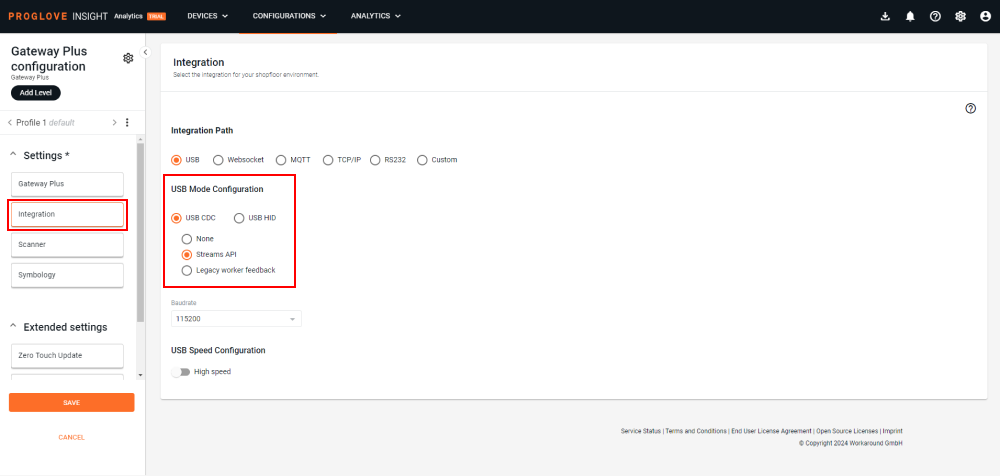
Click Save.
Scan the barcode to apply the configuration or download the configuration file and apply the configuration manually.
Multi-pairing
You can connect up to 10 scanners to a single Gateway Plus independent of the integration path selected.
When creating or editing a device configuration in the INSIGHT webportal, go to Settings → Gateway Plus if you want to increase or lower the default limit of 5 scanners per Gateway Plus device.
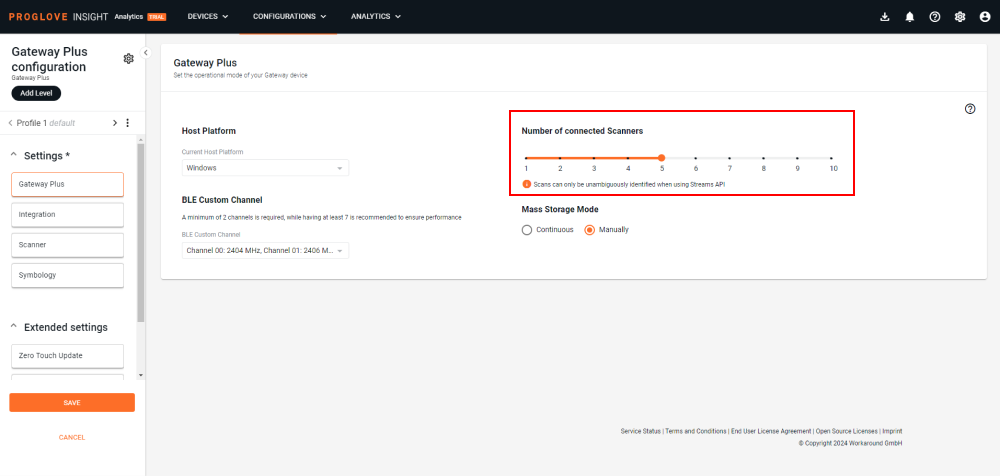
Note
When the maximum number of scanners is connected, the Scanner LED turns red to signal that the Gateway Plus is fully occupied. If a scanner goes into sleep mode or is inserted into the charger, it disconnects from the Gateway Plus. In this case, the Scanner LED turns green to signal that the Gateway Plus can connect again to an additional scanner.
By activating the Streams API, certain metadata, like the scanner’s serial number, is transferred with every barcode scan. This way, the scan data can be assigned to one of the several connected scanners.
The included metadata is transferred in the format of the following example:
{
"api_version": "0.4",
"event_type": "scan",
"device_serial": "M2MR000001252",
"scan_code": "PGCS210007842\r"
}