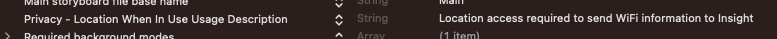Grant the necessary Bluetooth permissions
Add the configuration to the Info.plist file as below:
Add a row with the key
NSBluetoothAlwaysUsageDescription. (To learn more, click here.)Add a description of what you will use Bluetooth for (e.g. Bluetooth required in order to connect to a scanner.)
To enable the background mode, add a row with the key
UIBackgroundModes. (To learn more, click here.)Add
bluetooth-centralas a value for the first item in theUIBackgroundModesarray.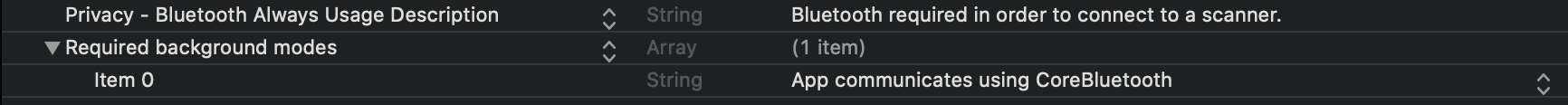
Note
Information listed above is only used for Wi-Fi information data that is being sent to INSIGHT. For
Accessing Wi-Fi data requires a few more things to be added to the application level.
Capability for Wi-Fi Access on both Debug and Release configurations.
or it can also be done in the Entitlements files
<key>com.apple.developer.networking.wifi-info</key><true/>
Privacy Location access