Hardware
Mechanical properties
Dimensions: 4.29 x 3.0 x 1.02 in (125 x 76 x 26 mm)
Weight: 3.77 oz (107 g)
Cable slots: USB, RS232, and Ethernet
The Gateway Plus connects to the target device via a USB cable (micro to standard USB).
The Gateway Plus is equipped with a Cable Strain Relief system to prevent physical damage to the USB cable as well as accidental disconnecting.
Electronic properties
The new Gateway Plus has four LED lights on its housing and offers multiple powering methods.
LED lights:
LED 1 (Power) - represents the connection to a power source
LED 2 (Data) - represents a data exchange in progress
LED 2 (Scanner) - represents the connection to a scanner
LED 3 (Cloud LED) - represents the connection to the cloud
Power supply via:
USB ( < 500mA ) and Micro USB cable
RS232 cable (Power over Pin 9)
Ethernet cable (Power over Ethernet - PoE)
Connection options
USB
USB HID - Keyboard input to host
USB CDC - Virtual communication port (input as a string)
Streams API - Advanced communication protocol via USB CDC
Ethernet - Power of Ethernet (PoE) Support
RS232 - Serial port with cable
Powering options
The new Gateway Plus offers multiple flexible powering options to suit various deployment needs. It supports injector powering through both Power over Ethernet (PoE) and LAN connections, allowing data and power to be delivered over a single cable. For larger setups, PoE switches can be utilized to power multiple devices from a central point. In addition, it supports traditional cable powering as well as Pin-9 cable powering, providing even more tailored solutions for specialized installations. All these options ensure the Gateway Plus can be powered efficiently in a range of environments, simplifying installation and reducing infrastructure complexity.
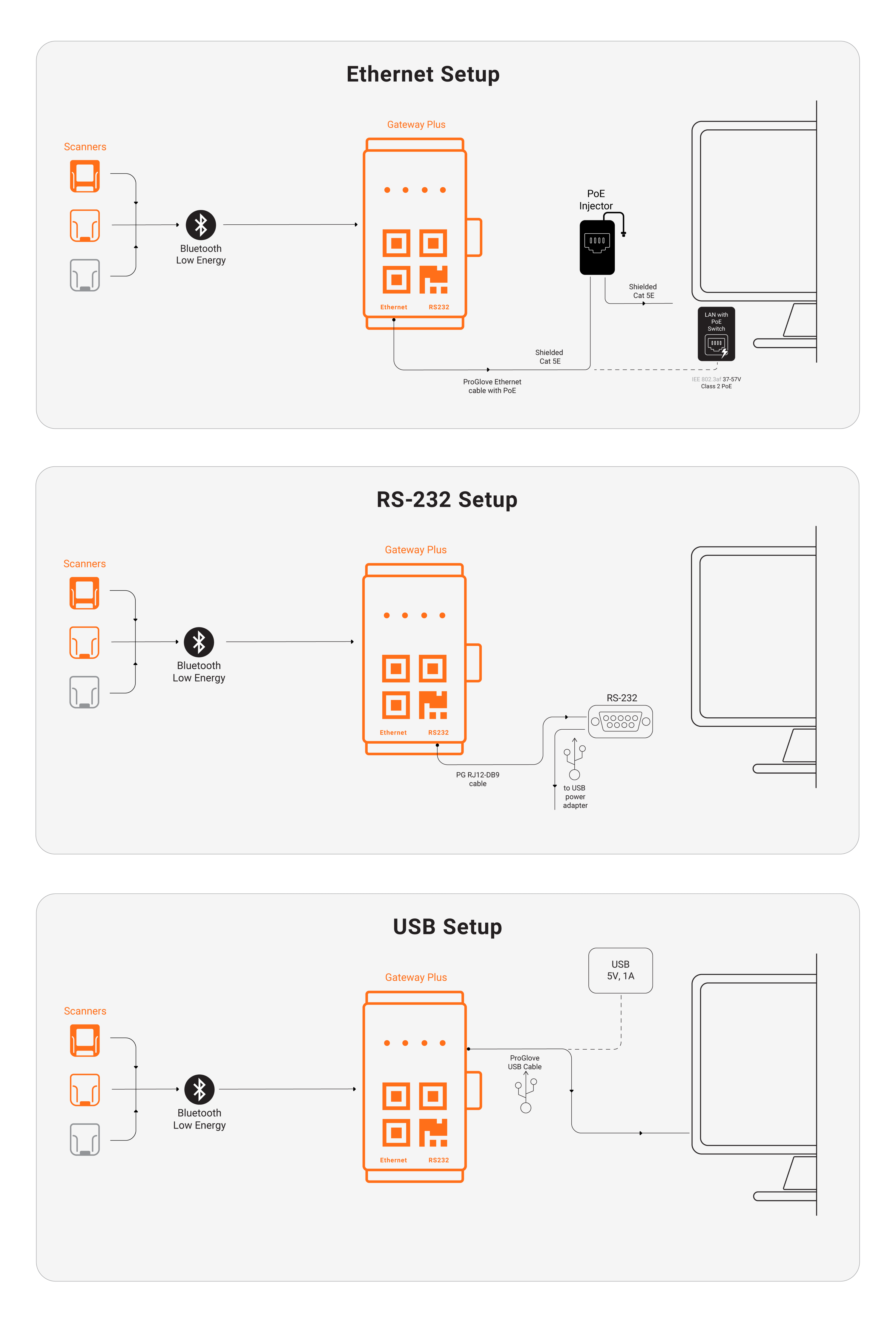
Product and vendor ID
USB vendor IDs (VID) and product IDs (PID) are 16-bit numbers used to identify USB devices by the host. While the VID is always the same for all Gateway Plus devices, the PID depends on the configured USB communication protocol.
VID: 0x3333
PID:
USB HID: 0x081D
USB CDC: 0x0CDC
Utilities and accessories
ProGlove Configuration tool: INSIGHT webportal - Barcode, interface, device and network configurations, etc.
Note
For more details, see the full Technical Specifications, User and Regulatory Guide EN, User and Regulatory Guide DE, and the Declaration of Conformity (EU and UK versions).