iOS Virtual keyboard toggle
When your scanner is connected to an iOS device via BLE HID, the iOS device by default hides its on-screen keyboard. There are two ways you can display the virtual keyboard:
Button double-press
Use the barcodes below to manage the virtual keyboard on your iOSdevice.
Double-press Action value (uint8) | Barcode |
|---|---|
Enable the virtual keyboard on double-press (show/hide keyboard) | 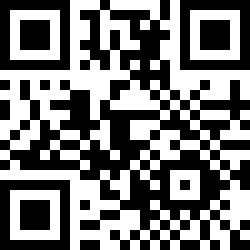 |
Disable the virtual keyboard (double-press action is disabled) | 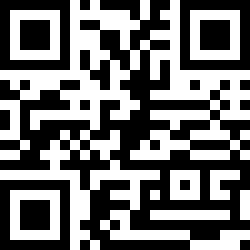 |
Scanning a specific barcode
Scan the barcode below to enable virtual keyboard toggle (show/hide keyboard) on your iOS devices. This is especially useful when using the Reel.
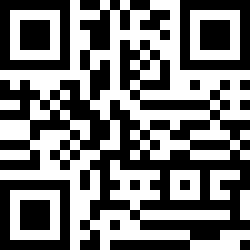
Connect scanner via BLE HID
Scan the barcode below to make your scanner discoverable by the iOS device.

On your iOS device, turn on Bluetooth and the scanner will directly connect to the iOS device.