Photo Reporting
Configure the settings of photos captured on your shop floor and sent to INSIGHT webportal via connected Android devices using your Android device configurations. The defaults are set to achieve the best balance between quality and responsiveness when taking or transferring an image. However, you can easily adjust them to fit your requirements and environment.
Photo resolution - Select the default size of images captured by your ProGlove scanners. The highest and the default value is 1280 x 960 pixels, but you can also select 640 x 480 and 320 x 240.
Session timeout - Set the duration for the Photo Reporting mode, i.e. the time scanners will wait to capture an image before reverting to a default (scanning) state. The default value is 3 seconds, but you can select anything between 1 and 10 seconds.
Photo quality - 90 is the default value. All values from 1 to 100, representing the .jpeg compression level, are accepted. Note that 1 stands for high compression (low quality and smaller size) and 100 for low compression (high quality and bigger size).
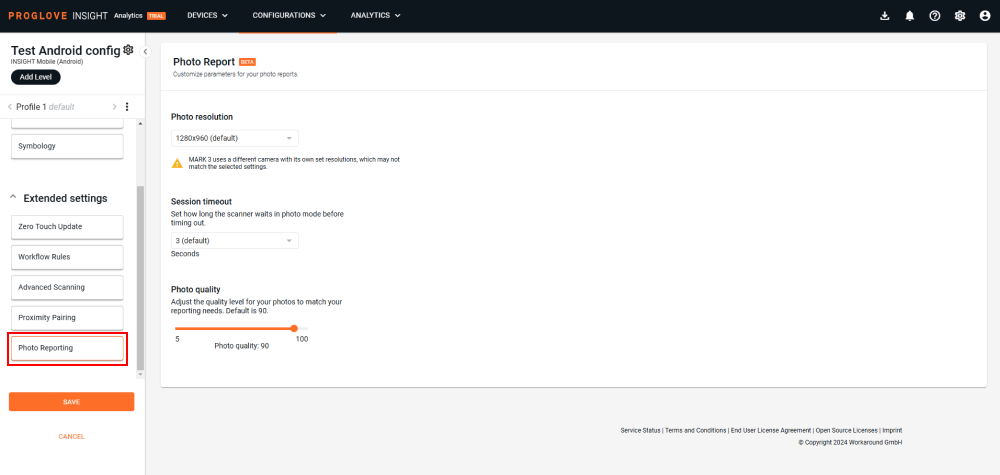
For more details about our Photo Reporting feature, see here.