Zero-touch Firmware Update
This section lets you enable or disable the Zero-touch Firmware Update feature which updates your scanning devices as soon as they connect to a Gateway.
You can select when the update should happen to optimize the worker’s downtime as well as select a specific Target Firmware Version to which to upgrade your device’s Current Firmware Version.
Enable Zero-touch firmware update
On Insight Webportal, under Device Visibility, select Configurations.
The list of existing configurations displays.
At the top right, click the
 icon to add a configuration.
icon to add a configuration.Note
You can also click the pencil icon to modify an existing configuration.
Select Insight Mobile (iOS) and click Next.
Under Zero-touch Firmware Update, select Enable Zero-touch Firmware Update.
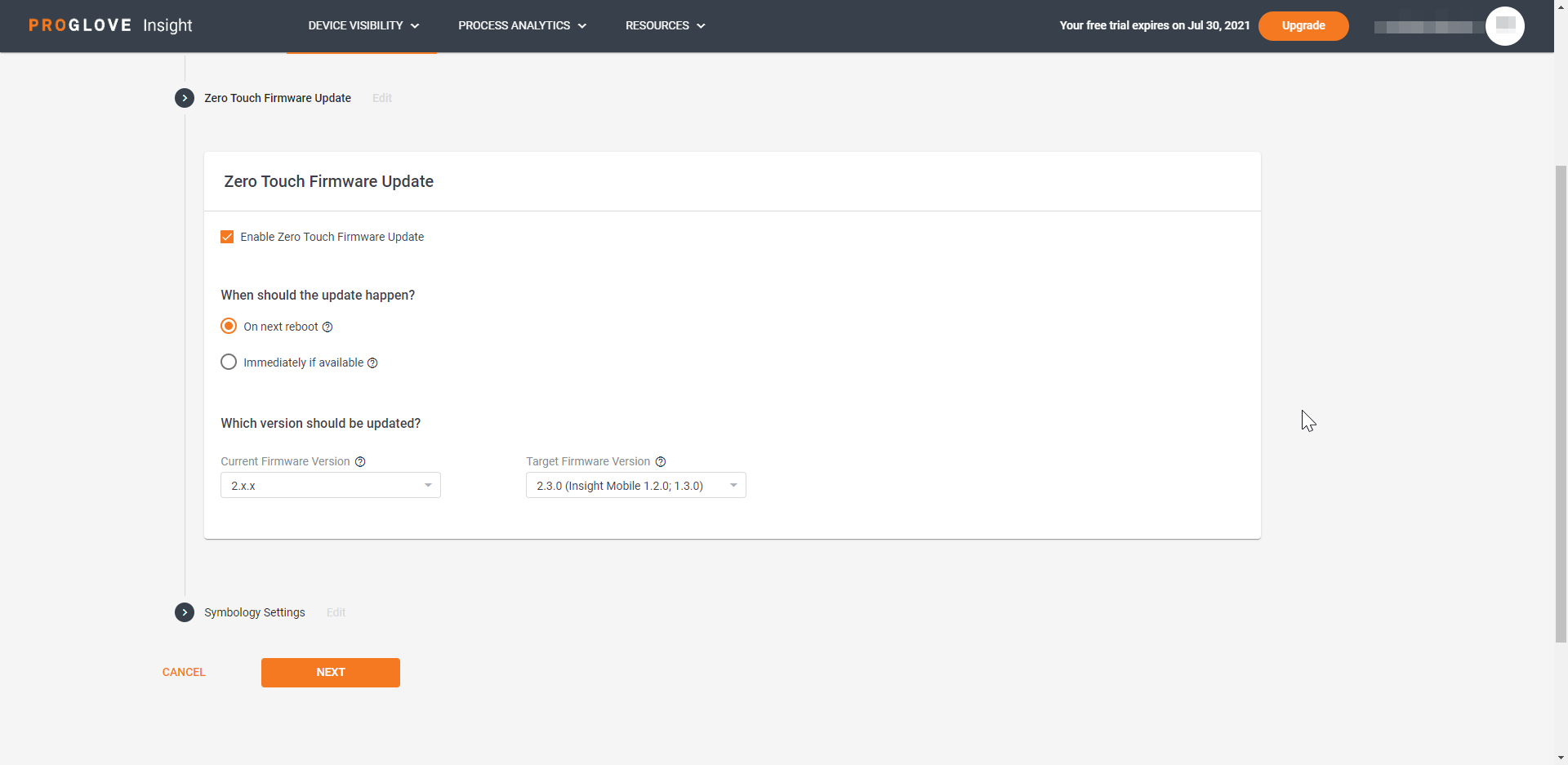
At the bottom of the page, click Next.
The modal Apply the Configuration barcode displays.
Scan the barcode to apply the configuration, or Save and download the configuration to your Android device.
When should the update happen
In the Configuration File, you can select to deploy the firmware update Immediately if available or On next reboot.
The update Immediately if available option benefits you if you have all your devices in one location and want to quickly update them in bulk. It downloads the firmware image file from the Android device to the scanner and immediately deploys and installs it on the scanner without delay.
The update On next reboot option (on charger, sleep mode, or manual reboot) benefits you if your devices are in multiple locations and you want to update them without spending resources or having workers’ downtime.
Current and target versions
You can update a specific firmware version to the desired new one by specifying it in the Configuration File on Insight Webportal. To do this, select the Current Firmware Version and the Target Firmware Version in you configuration file.
The Current Firmware Version is the scanner’s firmware version that is to be updated to the Target Firmware Version.
The Target Firmware Version is the version the scanner is updated to.
For example, you can select to update all scanners with v1.x to v2.3.0.