Zero Touch Update
Use the Zero Touch Update feature available in the INSIGHT webportal configuration tool to upgrade your ProGlove scanners as soon as they connect to their Connectivity device.
You can select when the updates happen - On next reboot or Immediately if available - to optimize your workers' downtime, as well as select a specific Target Firmware Version to which to upgrade your device’s Current Firmware Version.
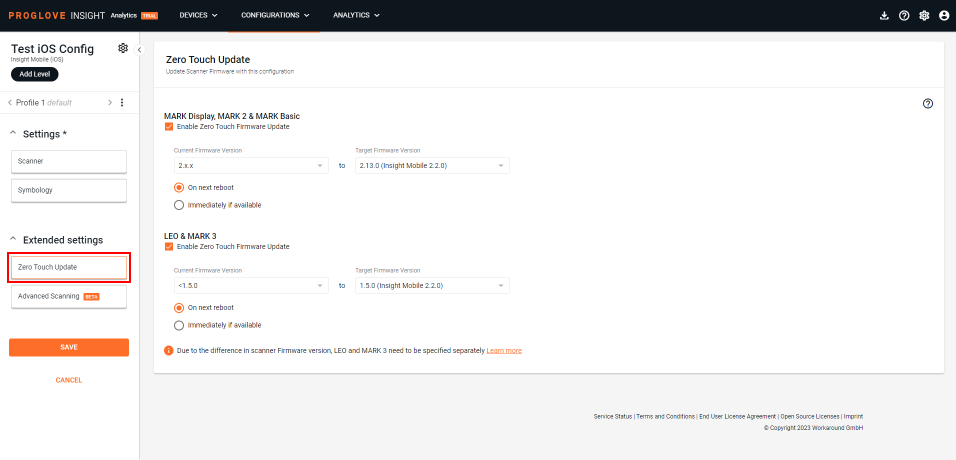
Verify firmware version on INSIGHT webportal
If you have a large number of scanners, the best way to verify their firmware version is using the scanner dashboard in INSIGHT.
Go to INSIGHT → Devices.
Select the level/sublevel to which your scanners are connected.
A list of connected scanners displays.
Find the desired device and check the Firmware column for the current firmware version.
Using INSIGHT eliminates the need to check multiple devices one by one. You can also export the list with the firmware and other information and process it offline or share it with colleagues.