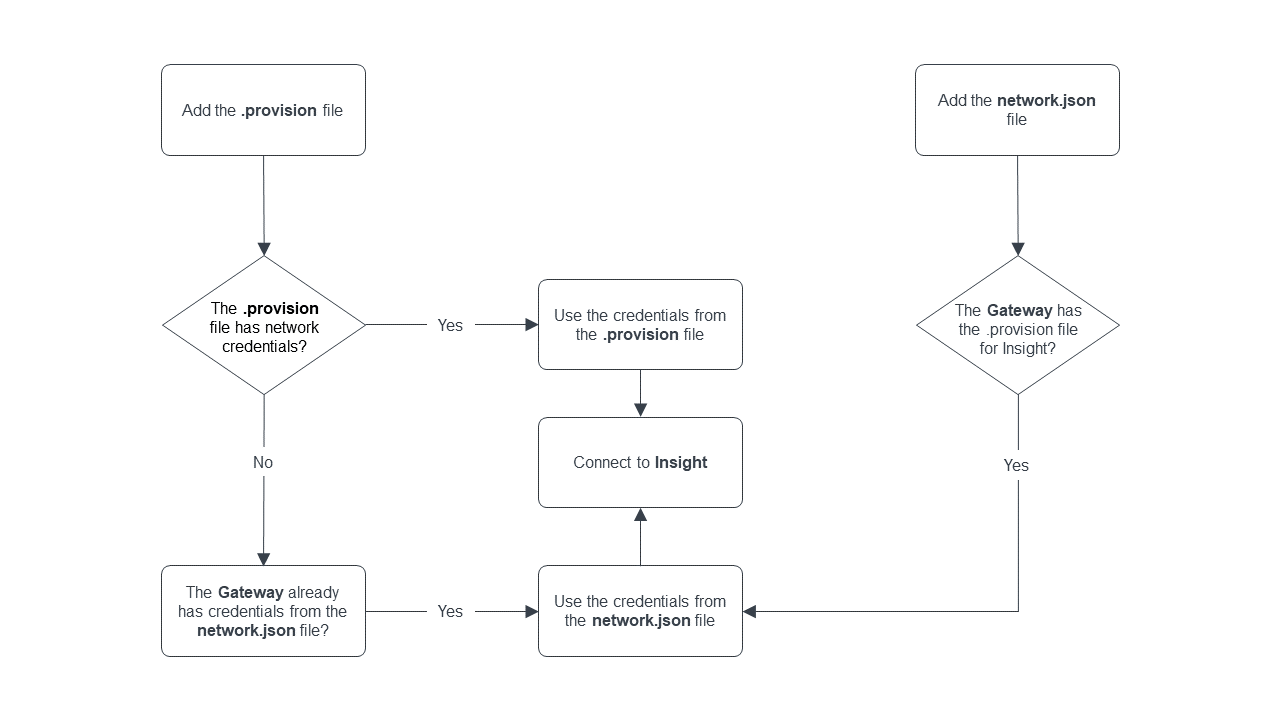Connect Gateway to Wi-Fi
Some Gateway features, like the WebSocket integration, require you to connect the Gateway to your enterprise network. There are multiple ways to connect to your network:
Provide the SSID (Network) and Password when connecting the Gateway to INSIGHT
Connect to Wi-Fi by importing credentials in the network.json file
You can connect the Gateway to the network by either adding the .provision file with the SSID credentials or by adding the network.json file. If you add multiple files, the lastly added file takes precedence.
In case you add both the .provision (created on INSIGHT) and the network.json file (created as explained here), the network provisioning behavior follows the logic from the diagram below: