Display command
Display command messages are sent to interface with a connected device with a display.
Use the Display command as the communication protocol to tell the Gateway to control the MARK Display or MAI via serial communication (CDC integration) as shown below:
Response: An Error event in case of error.
Fields
Name | Type | Description | Accepted values | Constraints | Required |
|---|---|---|---|---|---|
| string | The input API schema version number. |
| Yes | |
| string | The message type. |
| Yes | |
| string | The message identifier. This can be used to reference it. | Any | UUID format | Yes |
| integer | The time of creation client-side, used to determine the order of incoming messages. Unix time stamp in milliseconds. | Any | 1546300800000 <= value <= 99999999999999 | Yes |
| integer | The duration in milliseconds the effect is valid for starting at its creation time. A value of 0 will keep the text displayed indefinitely, until a new command is sent. | Any | value >= 0 | No (default is 0) |
| string | The serial number of a worker device. | Any | 1 <= length <= 128 | Yes |
| string | The ID of the template to use. | Any | 1 <= length <= 15 | Yes |
| string | The display refresh strategy. |
| No (default is | |
| array | See Display Fields below | Any | size <= 12 items | No |
Display fields
Name | Type | Description | Minimum | Accepted values | Constraints |
|---|---|---|---|---|---|
| integer | The ID of the field in a template this action acts upon. |
| Any | value >=1 |
| string | The header text of a field. |
| Any | length <= 40 |
| string | The right header text of a field. |
| Any | length <=40 |
| string | The content text of a field. |
| Any | length <= 80 |
Note
All non-ASCII characters must be represented as Unicode code points (i.e. in the \uxxxx format).
Examples
See below for two examples of the PG3 screen template. For more information and templates, click here.
PG3 screen template with the right header
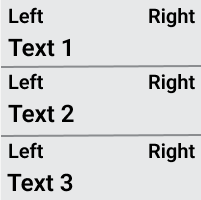
{
"api_version": "1.2",
"event_type": "display!",
"event_id": "02114da8-feae-46e3-8b00-a3f7ea8672df",
"time_created": 1546300800000,
"time_validity_duration": 10000,
"device_serial": "MDMR000000064",
"display_template_id": "PG3",
"display_refresh_type": "DEFAULT",
"display_fields": [
{
"display_field_id": 1,
"display_field_header": "Left",
"display_field_header_right": "Right",
"display_field_text": "Text 1"
},
{
"display_field_id": 2,
"display_field_header": "Left",
"display_field_header_right": "Right",
"display_field_text": "Text 2"
},
{
"display_field_id": 3,
"display_field_header": "Left",
"display_field_header_right": "Right",
"display_field_text": "Text 3"
}
]
}PG3 screen template without the right header
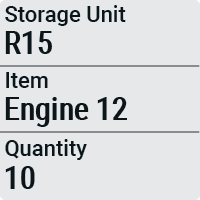
{
"api_version": "1.0",
"event_type": "display!",
"event_id": "02114da8-feae-46e3-8b00-a3f7ea8672df",
"time_created": 1546300800000,
"time_validity_duration": 1000,
"device_serial": "MDMR000000064",
"display_template_id": "PG3",
"display_refresh_type": "DEFAULT",
"display_fields": [
{
"display_field_id": 1,
"display_field_header": "Storage Unit",
"display_field_text": "R15"
},
{
"display_field_id": 2,
"display_field_header": "Item",
"display_field_text": "Engine 12"
},
{
"display_field_id": 3,
"display_field_header": "Quantity",
"display_field_text": "10"
}
]
}