Preferences
The Preferences tab contains settings related to the language used in INSIGHT webportal user interface (UI) and its performance cookies, as well as the link to ProGlove's Privacy Policy.
Cookie policy
Log in to INSIGHT webportal and click the profile icon in the top-right corner to select User Settings.
Switch to the Preferences tab.
To accept performance cookies, toggle the button on the left side, as shown below.
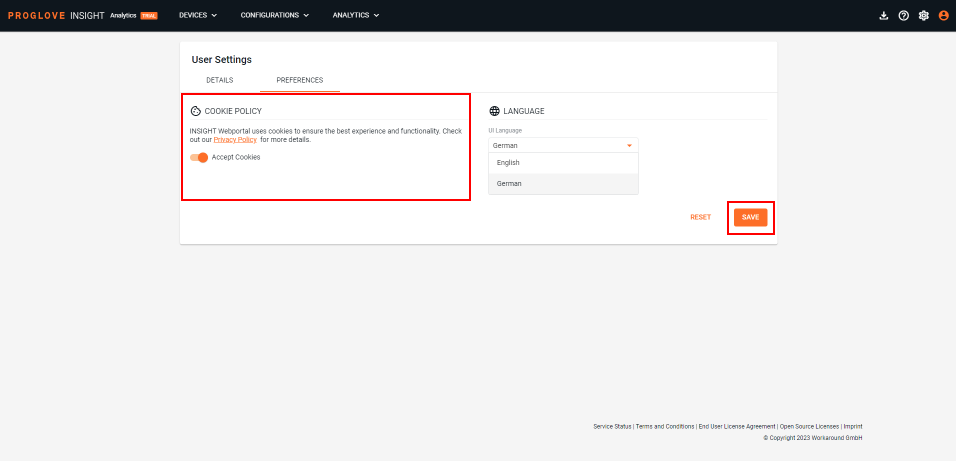
To review our Privacy Policy details, click the link within the text.
Once done, click Save.
Language
You can access and use the INSIGHT webportal in two different languages - English and German.
Within INSIGHT webportal, select User Settings in the top-right corner, then switch to the Preferences tab.
Click the Language field to open the drop-down menu and select the desired language.
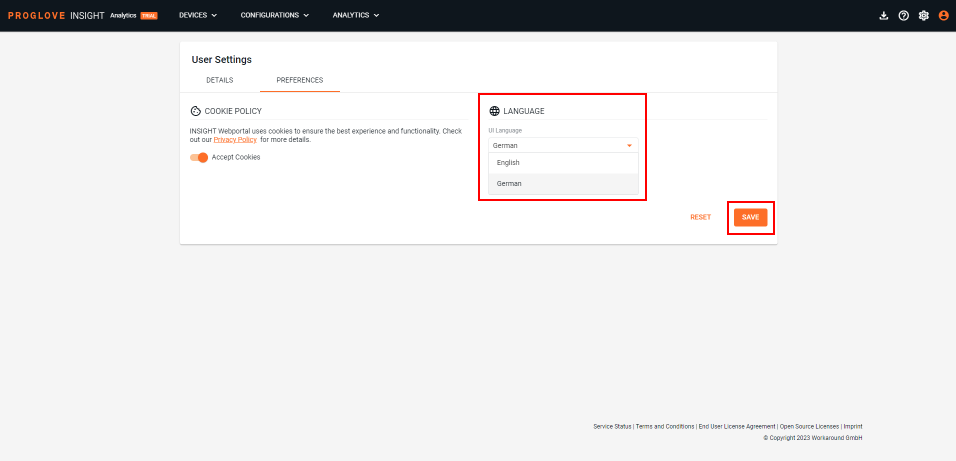
Once done, click Save in the bottom-right corner to apply the changes.