Gateway as a Charging Beacon Receiver
Prerequisite: Gateway device connected to INSIGHT webportal.
In the Gateway settings, turn on the Beacon Receiver mode.
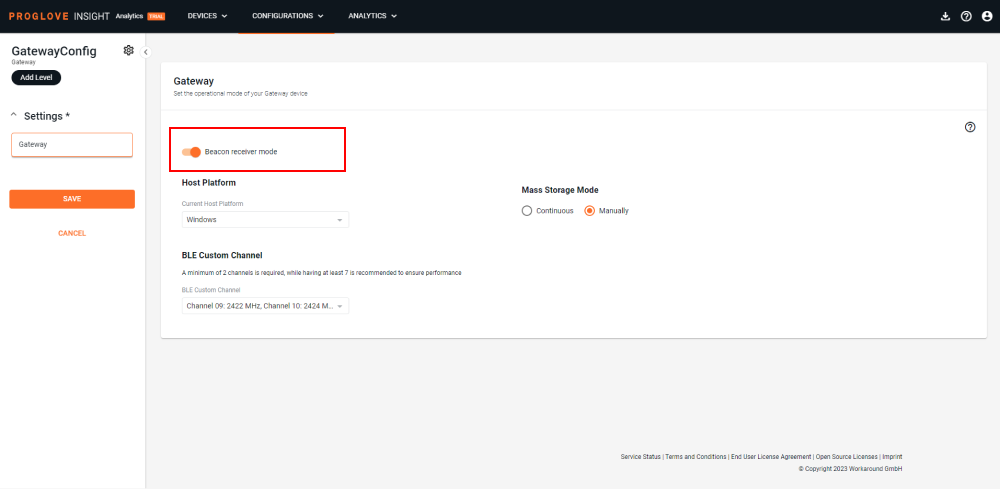
At the bottom of the left navigation menu, click Save.
The modal Apply Configuration window displays.
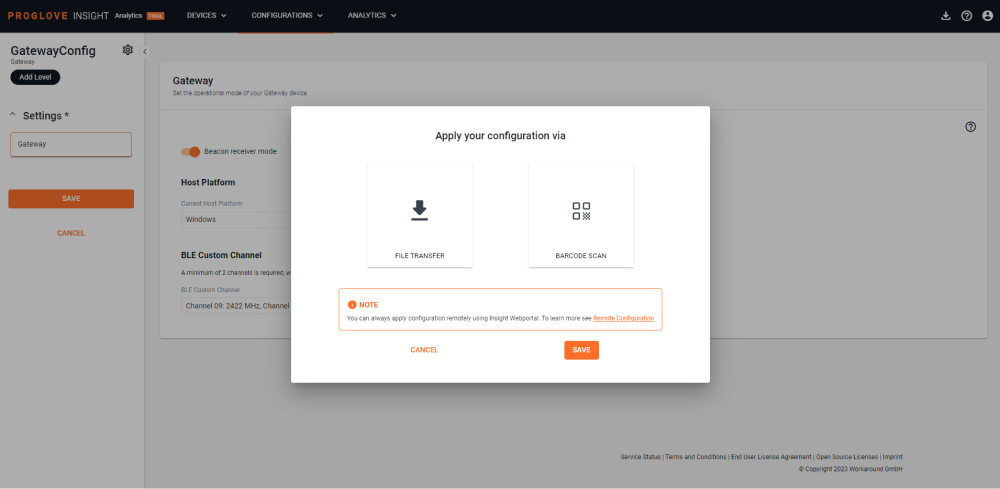
To apply the configuration to the connected device, scan the configuration barcode or apply it manually by downloading the configuration file.
Click Save.
Your configuration displays in the Configurations list.