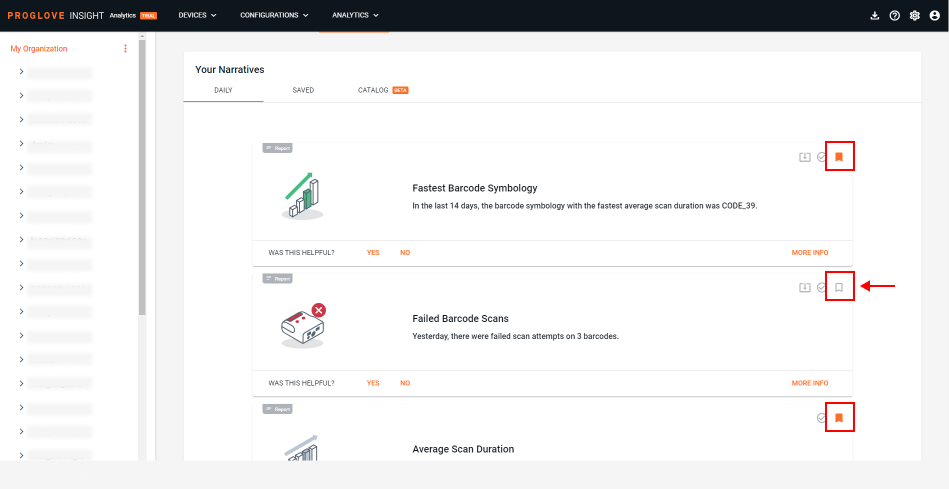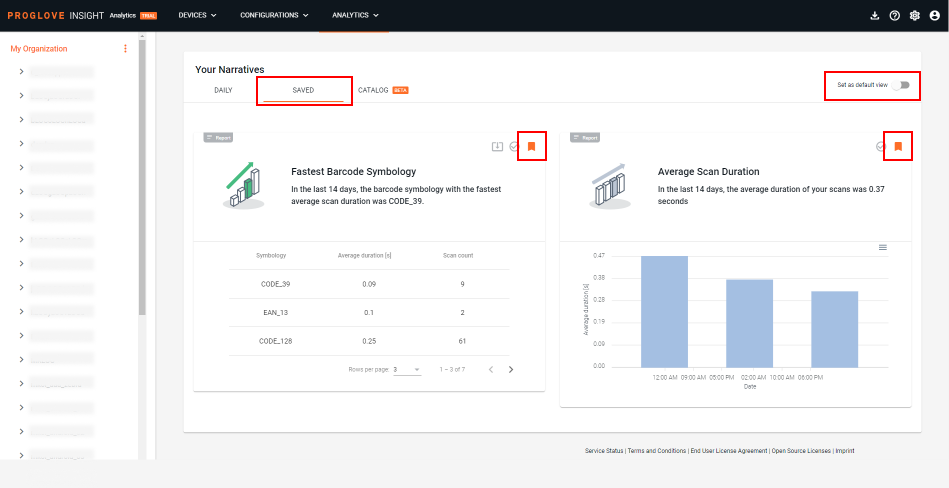Saved Narratives
Save the reports you find the most useful to create a unique catalog that displays up to 8 of your favorite Narratives. These reports will then be visible to others on your team who have access to INSIGHT. Save them by clicking the bookmark icon in the top-right corner and monitor specific Narratives over time (e.g. Firmware Versions or Charging behavior). Once you save your Narratives and switch to the Saved Narratives tab, you'll see a toggle button that allows you to set this page as your default view every time you log in to INSIGHT. Just like the Daily Narratives, the Saved Narratives are also recalculated every 24 hours.