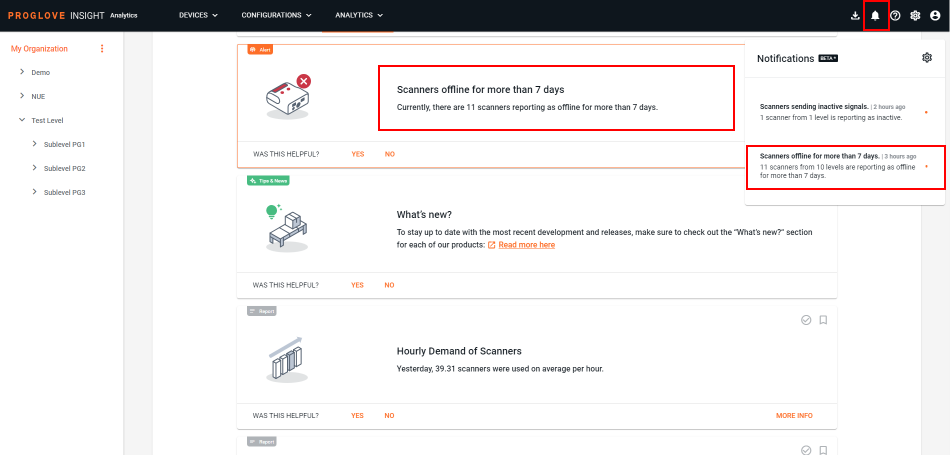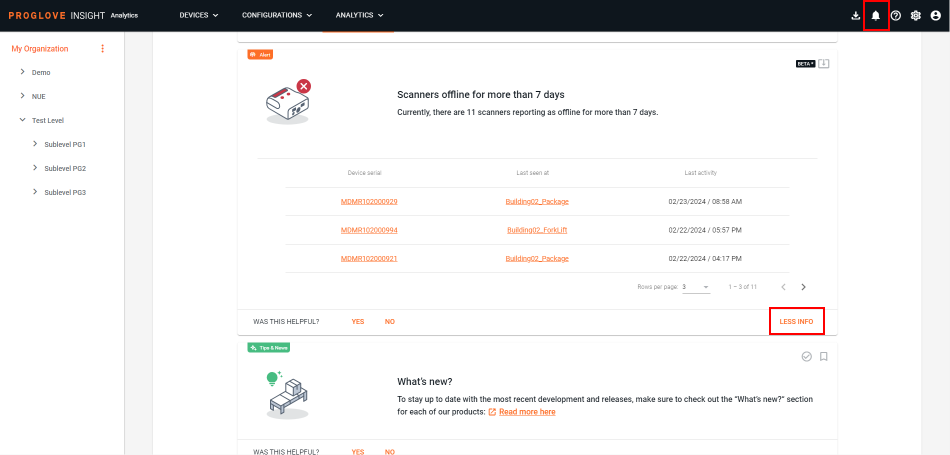Daily Narratives
Daily Narratives provide you with 4 descriptive reports from the listed categories each day. These are messages provoked by the data collected in the last 24 hours, designed to suggest process and performance improvements. The algorithm applies a ranking logic to present you with the most relevant notifications for the day.
You can save the ones useful to you and have INSIGHT recalculate them automatically each day using the latest data. See the table of reports for more information.
Alerts will appear as they occur throughout the day. They will be displayed on top of your Daily Narratives tab and above your reports. Alerts are based on real-time data and designed to inform you of important occurrences or topics that may require immediate attention (i.e. scanners being inactive or offline).
Since they represent individual events, alerts are only temporarily visible in INSIGHT. Refer to the table of alerts for more details.
Both reports and alerts display a MORE INFO button in the bottom-right corner, offering additional details. Depending on the the type of Narratives, its category, as well your INSIGHT subscription, this function provides specific and actionable improvement suggestions. Once you're done reviewing the details, click LESS INFO to close the card.
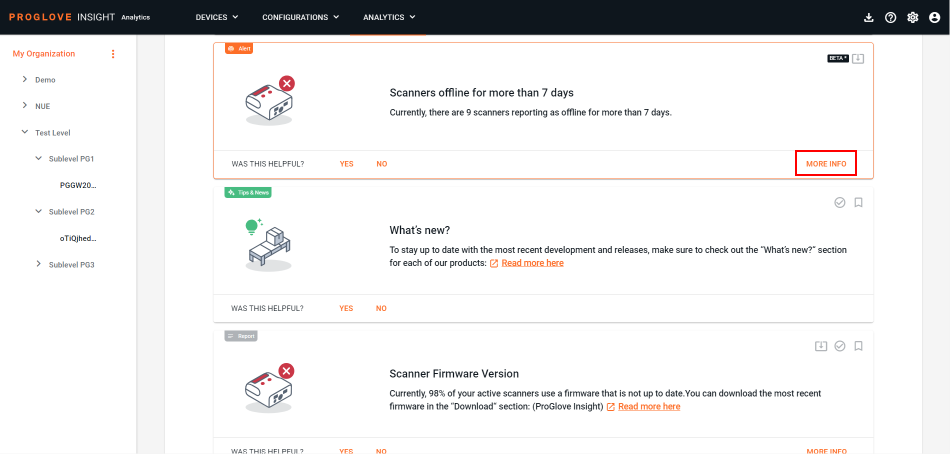
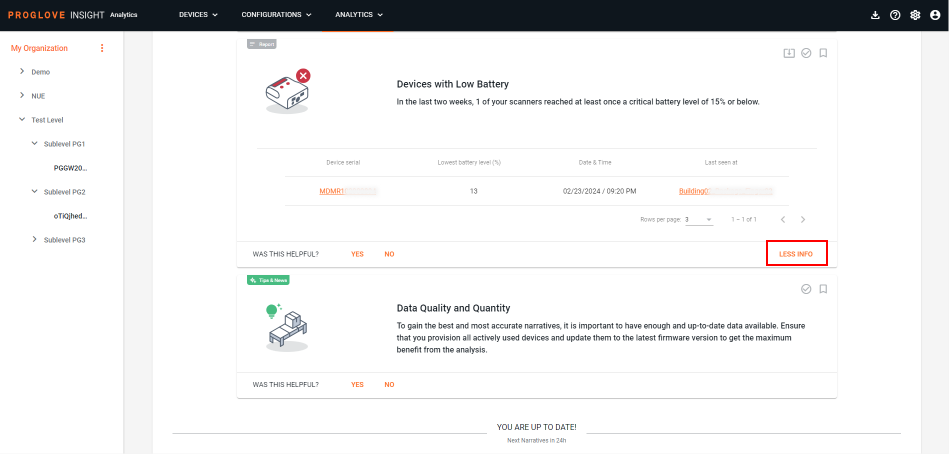
If you have an active INSIGHT Enhance subscription, you can chose to receive instant notifications in INSIGHT about some or all of your alerts. Select the alerts of which you want to be notified and learn about important events on your shop floor immediately as they happen. They will appear in the notification panel located in the top-right user menu, presented by a bell icon. Clicking the notification will take you to the specific alert and automatically expand it to display its content.