Lost & Found using INSIGHT Mobile
Lost & Found is a new menu option available in the INSIGHT Mobile (Android) app. It allows you to easily locate inactive and/or misplaced devices that were previously connected to your Android device, based on the signal strength of the signal they are emitting.
It provides information about the device type, serial number, battery level, but also when the scanner was last connected and whether it seems near or far away, based on the strength of the signal exchanged between the scanner and the Android device.
The information collected and presented within the INSIGHT Mobile (Android) app is enabled through the Lost & Found solution and requires Scanner Signal settings to be activated using the Android device configuration.
Find the Lost & Found screens in the main menu of your INSIGHT Mobile (Android) app and toggle between the two available tabs while moving around the shop floor and understand the current location of your inactive scanners.
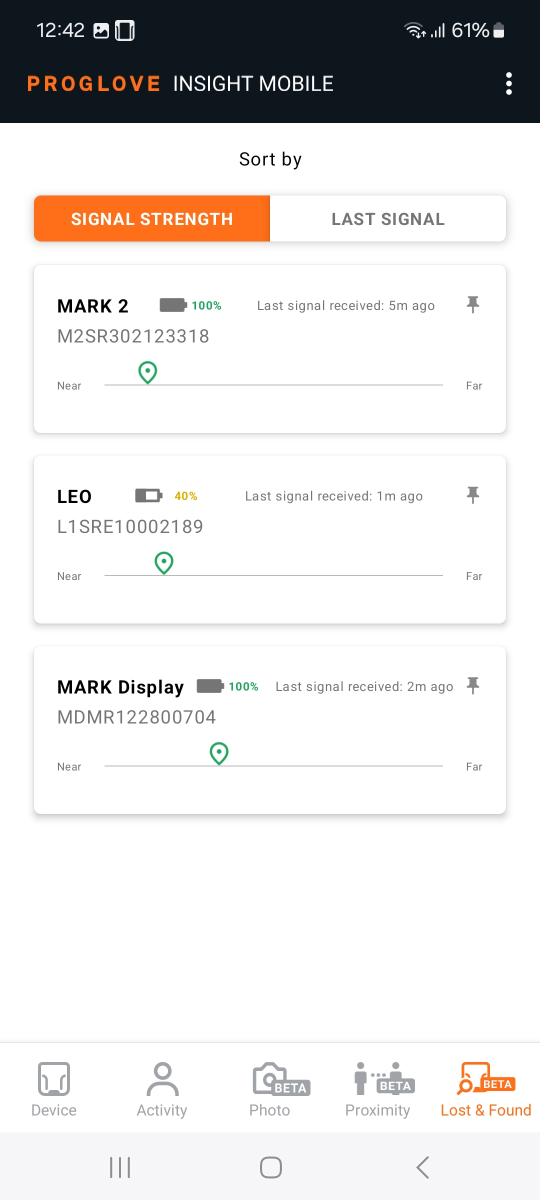
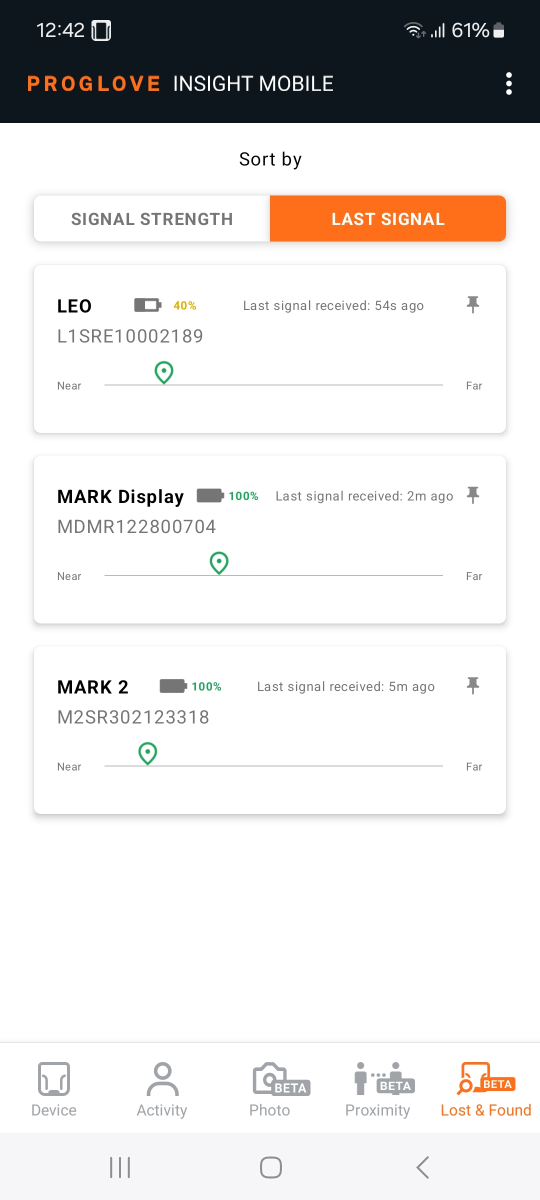
For more information on the Lost & Found feature and included settings, see here.