Charging Beacon Receiver
Introduction
The Charging Beacon Receiver mode is designed to help monitor your devices and maintain an optimized fleet that fully supports your workflows. By understanding which devices are currently charging or not in use, you can minimize impacts and improve operational efficiency. Additionally, it can help improve your workforce's habits by controlling the return of devices to their stations and minimizing the chance of them being moved to unintended locations, or losing them completely.
Charging Beacon Receiver enables your Gateway device to communicate with the scanners in almost real-time and check if they are currently being used, if they are charging, or if they are not in use and possibly misplaced. The information is displayed in your INSIGHT webportal as a status for each of the scanners.
Setup
Follow the instructions below to ensure your Gateway and your MARK scanners are configured correctly. Once the setup is complete, your Gateway will act as a (beacon) signal receiver and recognize the charging status coming from your scanners.
Important
Minimum firmware version 2.0.0 installed on your Gateway and version 2.8.0 on your MARK scanners.
Connect the Gateway that you want to use to the INSIGHT webportal and assign it to the required level within My Organization.
Charging Beacon Receiver (Gateway configuration)
Create a new configuration to enable your Gateway device for receiving beacon signals.
At the bottom of the left navigation pane, click Save.
The Apply Configuration window displays.
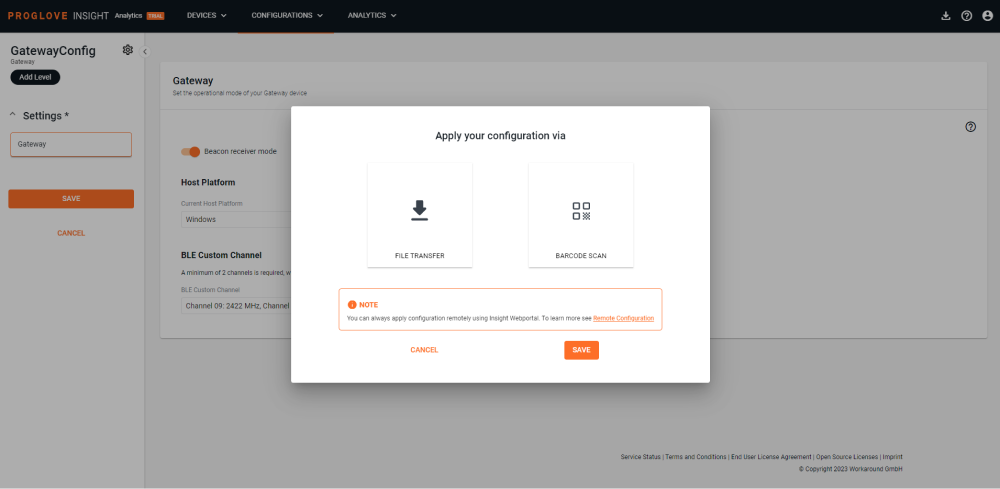
To apply the configuration to the connected device, scan the configuration barcode or apply it manually. Additionally, you can use Remote Config to apply the configuration to your Gateway.
Charging Beacon Signal (Scanner configuration)
Create new, or edit an existing configuration where your Gateway is used as the Connectivity device, in order to enable your ProGlove scanners to send the Charging Beacon Signal.
In the Scanner settings, enable Beacon Signal (Charging) and click Save.
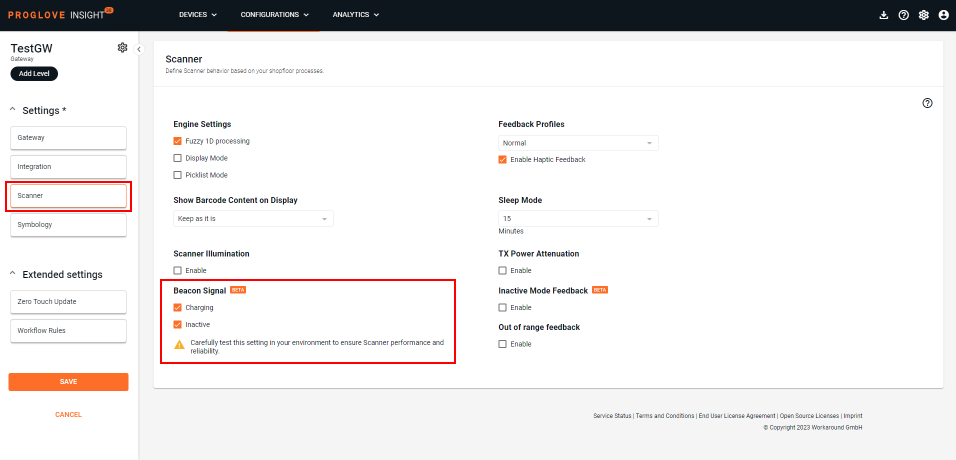
Apply the configuration to your scanners using the Remote Update and Zero-Touch update features.
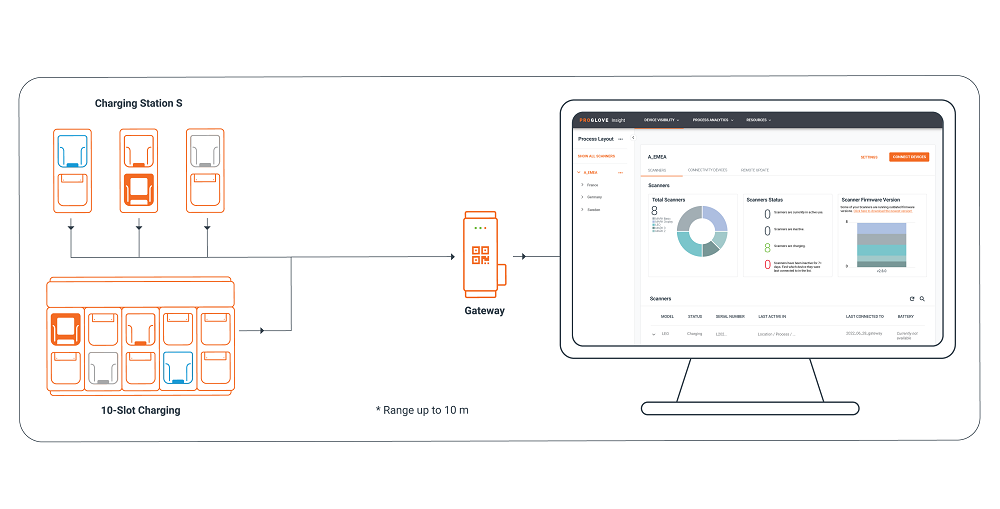
Additional information
Once the setup is complete and you put your scanners into the charger, you will see their status change to Charging. Note that this scanner status is only available in Charging Beacon Receiver mode. The Scanners list & Dashboard in the Devices menu will give you an overview and the total number of scanners that are currently charging.
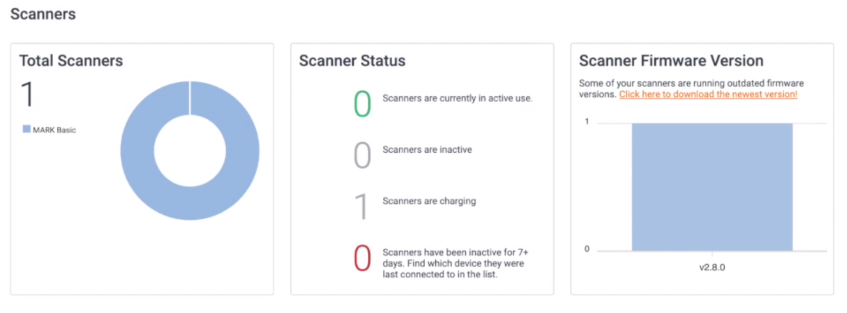
Note
Scanners will remain in Charging status for 2 more hours after they have been removed from the charging station, unless they have been paired/connected with a Connectivity device.
Beacon signal updates in INSIGHT - Active scanners send signal updates to your Connectivity device every 100 milliseconds, while signals from newly added devices get forwarded instantly. Gateway, as a Beacon Signal receiver, will batch the collected data and forward it to INSIGHT every 180 seconds (3minutes).
Devices and firmware | Subscription plan | Lifecycle status | Resources |
|---|---|---|---|
MARK Basic, MARK Display, MARK 2 - Scanner Firmware Gen1 version 2.8.0 Gateway - version 2.0.0 | INSIGHT Visibility, INSIGHT Analytics |
Tip
Download the latest firmware for your devices, or consider using the Remote Update and Zero-Touch update features.
FAQs
- 1. What is the maximum/recommended distance between the chargers and the Gateway?
- 2. What is the maximum number of scanners that can communicate with the Gateway at the same time?
- 3. Can I still use the Gateway as a Connectivity device when it's set up as a Charging Beacon Receiver?
- 4. Can I monitor the exact location of my scanners?
1. | What is the maximum/recommended distance between the chargers and the Gateway? |
The chargers should not be more than 10 meters away from the Gateway. | |
2. | What is the maximum number of scanners that can communicate with the Gateway at the same time? |
Our internal tests were successful for 50 different devices. A slower response might be observed in the UI when operating with this many devices. | |
3. | Can I still use the Gateway as a Connectivity device when it's set up as a Charging Beacon Receiver? |
Unfortunately, this is not possible at this time. If the Gateway device is in Charging Beacon Receiver mode, it cannot perform any other actions. | |
4. | Can I monitor the exact location of my scanners? |
No. The feature only monitors if and when the connected scanners are returned to their chargers. |