What's new on INSIGHT
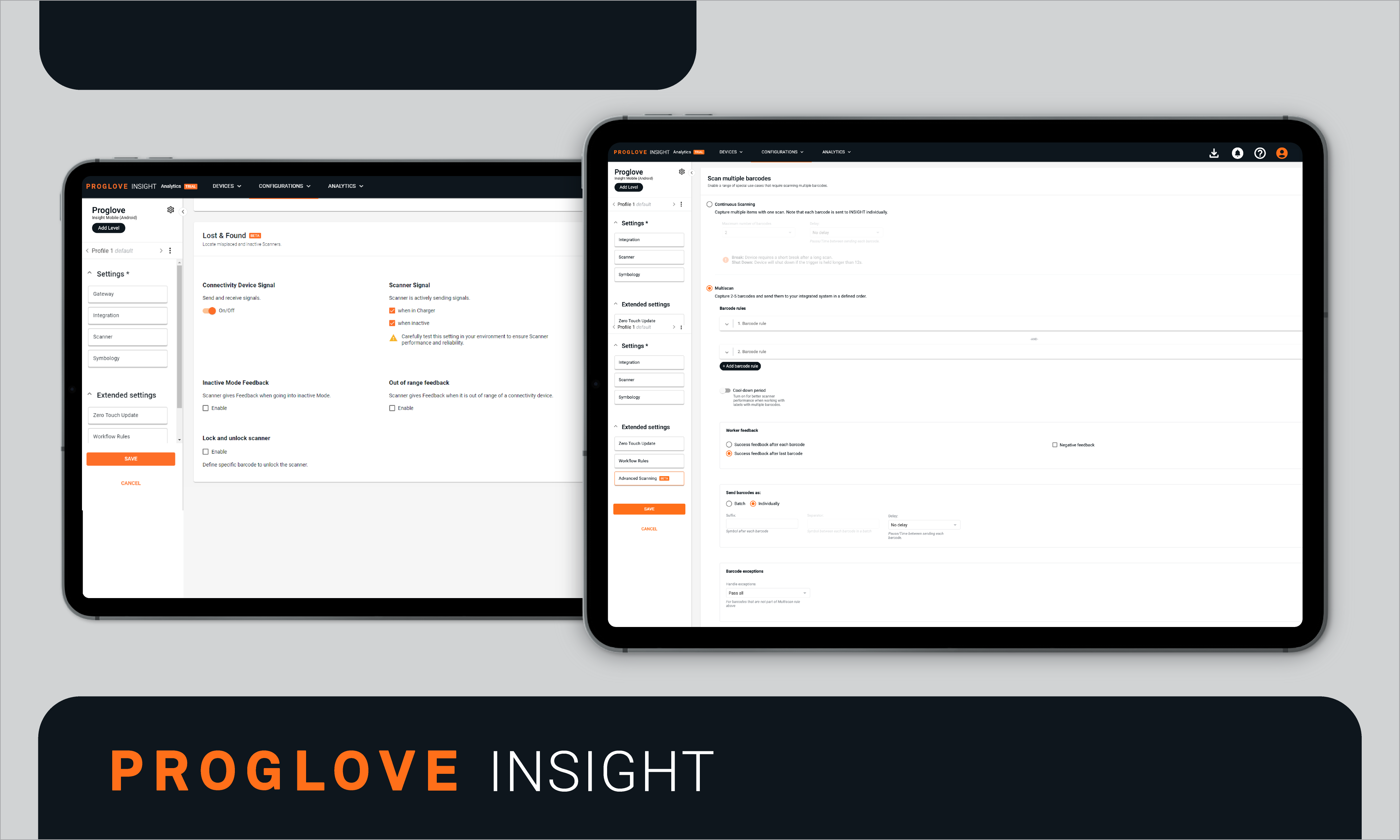
Find out all about our product changes as we continue to enhance the INSIGHT webportal and introduce great features that support your operations.
2025 releases
October 2025
This month brings key updates to INSIGHT webportal including:
Implemented network settings fallback.
Introduced an error threshold template (closed beta)
Added a new charts library.
Improved the performance page.
General perfomance and bug fixes.
As always, you can find the latest ProGlove firmware on the Downloads page in INSIGHT. Within Documentation pages, visit the section relevant to your device and check out the What's new section for the latest release notes.
September 2025
This month brings key updates to INSIGHT webportal including:
Added support for MAI, your wearable companion. Learn more.
Upgraded to Angular 19 for improved performance and stability.
Updated EULA to reflect recent product and feature changes.
General performance and bug fixes.
As always, you can find the latest ProGlove firmware on the Downloads page in INSIGHT. Within Documentation pages, visit the section relevant to your device and check out the What's new section for the latest release notes.
June 2025
This month brings key updates to INSIGHT webportal including the update of our subscription plans and improvements to the Log Export:
We’ve streamlined and improved our offerings to provide more flexibility and value. The updated plans are designed to better align with your operational needs. For full details, please click here.
Log Export is now fully supported across Gateway, Gateway Plus, and Insight Mobile (Android) and enables you to gain access to operational and diagnostic information for enhanced troubleshooting and collaboration. Detailed information about can be found here
Advanced Roles & Permissions: Manage which users can access which features based on levels. For detailed information click here.
As always, you can find the latest ProGlove firmware on the Downloads page in INSIGHT. Within Documentation pages, visit the section relevant to your device and check out the What's new section for the latest release notes.
April 2025
Everyone, please, welcome the new star solution inside our INSIGHT webportal - Warehouse 360! We are excited to bring you an innovative, AI-driven tool that unifies warehouse operational data for smarter and more efficient warehousing.
Warehouse 360 - Our newly-integrated analytics and optimization tool was designed to provide warehouse leaders with real-time insights and unprecedented visibility into shop floor operations, unlocking smarter decision-making. It provides a unified perspective for identifying opportunities that optimize workflows, boost productivity, or improve space utilization in real-time. For more information, see here.
As always, you can find the latest ProGlove firmware on the Downloads page in INSIGHT. Within Documentation pages, visit the section relevant to your device and check out the What's new section for the latest release notes.
March 2025
More control, your way! We're thrilled to introduce custom roles and permissions, giving you the power to define exactly who can do what. No more one-size-fits-all access, now you can create roles that match your team's unique workflows and responsibilities and fine-tune permissions with ease.
Custom user roles with individual permissions - Define specific roles for your workforce and assign individual permissions, so each of your workers can have just the right level of access to your company's INSIGHT account. For more information, visit this page.
As always, you can find the latest ProGlove firmware on the Downloads page in INSIGHT. Within Documentation pages, visit the section relevant to your device and check out the What's new section for the latest release notes.
2024 releases
December 2024
With the year wrapping up and the holidays around the corner, we're excited to share our latest updates and make your ProGlove experience even more efficient and enjoyable. This release includes simplified connectivity options for iOS, Gateway and Gateway Plus devices, and customizable Photo Reporting parameters for Android configurations that give greater control over your setup. In addition, we're introducing a Beta feature that allows exporting your devices' log files, making it easier than ever to access and share system data for improved insights and troubleshooting.
Thank you for your continued support and we wish you a wonderful holiday season!
Seamlessly connect multiple iOS devices - To connect multiple iOS devices to a (sub)level in INSIGHT, now you can choose between generating and scanning a QR code or using a single file across all your devices. Try it out and experience a quick and easy onboarding in our INSIGHT webportal. For step-by-step instructions, see here.
Connect your Gateway and Gateway Plus devices via QR code - Now you can connect all your Gateway devices to our INSIGHT webportal by simply scanning a single QR code. Reduce time for onboarding a fleet of devices down to minutes and even seconds by generating a QR code directly in INSIGHT, and scanning it with paired ProGlove scanners. For more details, see here.
Export device logs - Easily retrieve detailed logs from your Android, Gateway and Gateway Plus devices with key operational data, event records and diagnostic information. This feature is designed to empower users with greater visibility and control over their devices, ensuring smoother operations and system reliability. Visit this page for more information and we welcome any feedback as the feature is still in a Beta state.
Configure Photo Reporting parameters for Android - Finetune the settings and quality of the photos captured by your ProGlove scanners directly within your Android device configurations in INSIGHT. Click here for more details.
General performance and bug fixes.
As always, you can find the latest ProGlove firmware on the Downloads page in INSIGHT. Within Documentation pages, visit the section relevant to your device and check out the What's new section for the latest release notes.
November 2024
We're thrilled to introduce the latest updates to the INSIGHT webportal, designed to make your workflows even more intuitive and efficient. In this release, we've supercharged the Config tool with powerful new features, and added a smarter way to seamlessly connect devices with minimal effort, keeping your operations running smoothly and hassle-free. Whether you're refining your workflows or expanding your setup, our latest updates ensure you have the tools to do it effortlessly.
As always, our goal is to make your experience with INSIGHT faster, more reliable, and easier to navigate, helping your get most out of your setup. See below for more details and stay tuned for more ways we're making INSIGHT work for you.
Move connectivity devices within My Organization using Workflow Rule actions - An additional Workflow Rule action that changes the assigned location (i.e. level or sublevel) of your Android device within the My Organization structure, based on the process you are doing, type of barcode or even the content that was scanned. The updated device configurations offer you more control and flexibility, as well as influence how the data is sent back to INSIGHT. See here for setup information.
Proximity pairing for easy connections - For devices like smart glasses, voice assistant or devices without screens, the Scan2Pair option isn't really an option - right? Challenge accepted! To solve this, we're coming in with a hot, new Proximity pairing feature for Android devices, available in the Config tool. Check out the setup here and test it out in your specific environment. We welcome any feedback as the feature is still in a Beta state.
General performance improvements and bug fixes.
As always, you can find the latest ProGlove firmware on the Downloads page in INSIGHT. Within Documentation pages, visit the section relevant to your device and check out the What's new section for the latest release notes.
October 2024
In this release, we focused on delivering a smoother, faster experience with key optimizations to the Config tool, enhancing its performance and ease of use. We have also implemented system-wide improvements to minimize bugs and boost the overall stability, resulting in a smoother, more efficient experience, as well as refined the user interface for a more polished look and feel of our INSIGHT webportal. We're excited for you to enjoy these improvements and experience a more reliable, streamlined system!
September 2024
With autumn approaching and everyone back at work at full speed, we're reducing the heat on our wearable scanners by enhancing their capabilities and performance, making them smarter, more responsive and even more delightful to use. We are improving some of the existing features, as well as constantly adding new ones. Listed below are the newest additions and updates, which are available with our latest INSIGHT webportal release.
Photo Reporting is now an Open Beta feature within INSIGHT Productivity - Photo Reporting is now a part of our INSIGHT Productivity subscription plan. See here for more information on Photo Reporting and visit the Account Settings page in INSIGHT for details about the available subscription plans.
Triple-click trigger supporting Photo Reporting - Trigger a Photo Reporting session using Workflow Rules with a triple-click action on your scanner, leaving the double-click available to support other processes on your shop floor. Visit the this page and check out the new option within your Device configuration's Workflow Rules for more details.
Show or hide the INSIGHT Mobile icon on your Android device - For remote and uninterrupted flows, you can now choose to show or hide the launcher icon of your INSIGHT Mobile (Android) app in one click. It's as easy as it gets - simply check the box in your device's Configuration settings. For more information, visit this page.
Since INSIGHT collects data from both our scanning devices and the connectivity devices, we want to be fully transparent about what we do to ensure that data and your data is protected. To review our Security Whitepaper and get more information, see here.
General performance improvements and bug fixes.
As always, you can find the latest ProGlove firmware on the Downloads page in INSIGHT. Within Documentation pages, visit the section relevant to your device and check out the What's new section for the latest release notes.
August 2024
We're excited to announce the latest update which introduces enhanced functionality for your scanning experience and even more ways to help you stay organized and on top of your updates. This release brings additional options that give you greater control and flexibility, making it easier to capture data and improve efficiency and accuracy on your shop floor.
New look and location for our Lost & Found settings - In preparation of expanding our Lost & Found solution and included settings, we have dedicated a special space for them in our INSIGHT webportal. Find all the Lost & Found settings, now in their own separate tab, within the General Settings of your device configuration.
Inactive Mode feedback timing - Your device configuration's Inactive Mode settings now support an additional timeframe of 1 minute. See here for more details about our Lost & Found solution.
Mark as read all INSIGHT notifications - Mark all notifications about your INSIGHT Narrative alerts as read with one click in the notifications panel. Visit this page for more information about Narratives.
General performance improvements and bug fixes.
As always, you can find the latest ProGlove firmware on the Downloads page in INSIGHT. Within Documentation pages, visit the section relevant to your device and check out the What's new section for the latest release notes.
July 2024
To allow more time without unnecessary interruptions and make things even easier, we have enabled email notifications for alerts about your Daily Narratives. Read below and visit the linked pages for more details.
Email notifications for Narratives - Get alerts about your Daily Narratives delivered directly to your inbox. You can receive separate notifications for each one or schedule a summary of alerts. Activate the email notifications either in combination with or instead of instant alert notifications already available in INSIGHT to further enhance your worker efficiency and overall shop floor productivity. For more information, see here.
General performance improvements and bug fixes.
As always, you can find the latest ProGlove firmware on the Downloads page in INSIGHT. Within Documentation pages, visit the section relevant to your device and check out the What's new section for the latest release notes.
June 2024
Summer is here and, while we all enjoy the sunny days, the scanners usually get all the "heat". To better optimize their and your fleet's efficiency and performance, we have prepared some amazing updates. See below for more details.
Multiscan updates - Improved default look and state of available settings in the INSIGHT webportal to make key features more accessible. Additionally, we updated the default range of barcodes that can be included in a Multiscan rule for a more intuitive UI and user experience, as well as added an option to skip barcodes irrelevant to the defined rules. Learn more about Advanced Scanning features here.
LED feedback updates - We made a few minor updates to the LED feedback on Gateway devices for improved clarity and optimal performance. For more details, visit this page.
AIM code addition - Apply an AIM code to scanned barcodes using your device configurations.
General performance improvements and bug fixes.
As always, you can find the latest ProGlove firmware on the Downloads page in INSIGHT. Within Documentation pages, visit the section relevant to your device and check out the What's new section for the latest release notes.
May 2024
Optimizing speed, accuracy and worker guidance with each update. Equipped with ProGlove, your workers deliver the highest quality scans in the shortest amount of time, no matter what the distance, the physical space, or label quality.
Alert notification filters - Filter your alerts per the category of Narratives they belong to, focus the data you see and for which you get notified, just like you do in the Catalog. This helps you double-down on specific steps and processes, and allows for better overview and planning. Visit this page for more info on how it works.
Additions to the EULA (End-User License Agreement) - New version of the EULA is available in the Downloads section.
As always, you can find the latest ProGlove firmware on the Downloads page in INSIGHT. Within Documentation pages, visit the section relevant to your device and check out the What's new section for the latest release notes.
April 2024
Our focus is forever aimed at boosting shop floor productivity and worker efficiency. See below for the latest updates in the INSIGHT webportal.
April 29
New INSIGHT Productivity subscription plan - Bring your scanning to a new level using our dynamic Advanced Scanning features for boosting warehouse productivity. Capture more barcodes, simplify complex multi-barcode label scanning, and eliminate unnecessary barcodes. For more details and to try out the new plan, visit the Account Settings page in INSIGHT or contact your ProGlove representative.
April 3
Advanced Scanning update - Introducing Multiscan mode as the newest addition to our Advanced Scanning solution, which now offers even more options to boost your ProGlove scanners. Use your device configuration settings in INSIGHT and enable your workforce to process multiple different barcodes quickly and all at once. See here for more details.
Network configurations update - Now you can add NTP (Network Time Protocol) and Proxy settings to your network configurations. NTP servers helps you synchronize time on devices across an entire network. For environments using Proxy servers, which is needed to protect and filter traffic within a private network, you can designate the server and further balance the traffic within.
Alert notifications set per (sub)level - Select one or more levels and/or sublevels when activating your alert notifications, and only receive updates for activity and devices connected to those (sub)levels. Alerts are part of Daily Narratives, which are included in our INSIGHT Enhance subscription plan. For more details about notification settings, visit this page.
As always, you can find the latest ProGlove firmware on the Downloads page in INSIGHT. Within Documentation pages, visit the section relevant to your device and check out the What's new section for the latest release notes.
February 2024
Even though February is the shortest month of the year, we released two separate updates in INSIGHT to help boost your workers' and overall shop floor productivity. See below for more details.
February 29
Alerts and notifications - Instantly learn about important events on your shop floor by turning on notifications of alerts. Activating notifications for some or all of the alerts is now available as a Beta feature within the INSIGHT Enhance subscription plan. Visit this page for more details on how to work with notifications.
Key combinations in Workflow Rules - Modifiers are no longer required in HID Key Combinations, and you can simply use one or multiple keys when defining Actions in Workflow Rules.
February 1
Inactive Mode Feedback - More options to set your scanners' Inactive Mode Feedback within your Device configurations. Now you can set it to go off after 30, 45, and 60 minutes of inactivity, better accommodating the processes and habits of your workforce.
Bulk deletion of Photo Reports - After reviewing your Photo Reports, now you can select multiple reports from the list and delete them all at once. This helps you save time and easily clears up the view for reports coming in the next day, or even during the next shift. See here for more information about Photo Reporting in INSIGHT.
Scanner and Connectivity Device history - History of all your devices is now available as Open Beta. It offers a comprehensive timeline of your devices' activities in a single place, and available for download to review or share outside of the INSIGHT webportal. Visit the Devices section for more information and log in to INSIGHT to examine the detailed history of your scanners and Connectivity Devices.
As always, you can find the latest ProGlove firmware on the Downloads page in INSIGHT. Within Documentation pages, visit the section relevant to your device and check out the What's new section for the latest release notes.
2023 releases
December 2023
Winter started with a lot of snow, but that didn't stop us from ending the year with a bunch of new updates. We're extremely proud of the latest releases, both in the INSIGHT webportal and for our scanner and Connectivity devices. See below for the highlights and click the links to learn more about each new feature or setting.
Advanced Scanning in the Config tool - Visit the Device configuration pages relevant to your device and check out the new Advanced Scanning settings.
Lost & Found - Configuration settings that help you keep track of your devices and always know which are in use, and which are charging or inactive. See here for more details.
Change user roles - Grant different access and permissions to existing users by changing their role from a standard user to an admin, or vice-versa. Read more about roles and permissions by clicking here.
Trigger Photo using Actions in Workflow Rules - Initiate the Photo Reporting feature on your scanner by defining it as an Action in your Workflow Rules. Visit this page for more details about sending photos to INSIGHT.
MQTT Integration path in the Config tool as a Closed BETA feature - Set up and try out the new Integration path.
As always, you can find the latest ProGlove firmware on the Downloads page in INSIGHT. Within Documentation pages, visit the section relevant to your device and check out the What's new section for the latest release notes.
November 2023
This November, our focus on supporting the human worker brings centralized account and user settings, along with improvements to the device and (sub)level menus and navigation. See below for the latest updates in INSIGHT.
Centralized and improved INSIGHT account settings - INSIGHT account settings now include device configuration settings. Everything you need to manage your INSIGHT account is in a single location. Click the links above for more information.
New User settings enable INSIGHT to speak a new language - Besides English, the INSIGHT webportal is now also available in German! Check out the new User settings where you can change your password, get familiar with our Privacy Policy, accept or reject cookies and change the language of INSIGHT.
Updated location paths and menus for better device and level management - When managing your scanners, the location path within the Devices menu shows the exact Connectivity device that is paired with that particular scanner. Additionally, we improved and unified the device and level menus. Log in to INSIGHT webportal now and try out the updates.
General improvements to the INSIGHT webportal UI navigation and performance.
As always, you can find the latest ProGlove firmware on the Downloads page in INSIGHT. Within Documentation pages, visit the section relevant to your device and check out the What's new section for the latest release notes.
October 2023
While working on new features and even more enhancements planned for next month, we made some important updates to our Gateway firmware. Read more below and stay tuned for November and the latest updates in INSIGHT.
New and fixed Gateway firmware version 2.10.2 is available for download and remote features. See Gateway 2.10.2 release notes.
As always, you can find the latest ProGlove firmware on the Downloads page in INSIGHT. Within Documentation pages, visit the section relevant to your device and check out the What's new section for the latest release notes.
September 2023
Account and data management just became much easier with the help of our newest additions. See below for the latest changes in our INSIGHT webportal:
New INSIGHT account settings - A new, centralized place for your account, user and subscription information, as well as the integration information needed to establish connections between your INSIGHT account and external apps. Get familiar with all the content here.
Redefined scanners statuses - Our goal is to create a more proficient system for management and monitoring of your devices, so you can know exactly and at all times the status and current activity of your ProGlove scanners. See here for an updated list with the new statuses that are already visible in INSIGHT.
Catalog of Narratives is now an Open BETA feature - If you haven't already seen or tried out our Catalog of Narratives, log in to INSIGHT and check out how they work even if you are currently not using a paid subscription plan. Read more about the feature here to understand the value these customized messages can bring to your organization.
General improvements to the INSIGHT webportal UI navigation and performance.
As always, you can find the latest ProGlove firmware on the Downloads page in INSIGHT. Within Documentation pages, visit the section relevant to your device and check out the What's new section for the latest release notes.
August 2023
Building up our core features towards a stronger relationship with all our customers and full functionality between all connected devices. Below are the highlights of our latest release:
General settings implemented for levels and sublevels within My Organization - Assign an exact geolocation and time zone to levels or even sublevels within the My Organization structure. This way each (sub)level will more closely resemble the actual work location and there will be no for ambiguity or confusion when looking into the processes of a specific shop floor. Read more on how to apply and manage the settings here.
Catalog of Narratives - Get an overview of available Narratives and understand the value behind the data even before implementation. Learn more here.
iOS devices are provisioned and connected to INSIGHT - Now your iOS devices can be fully provisioned and connected to the INSIGHT webportal. This makes their status and behavior visible in INSIGHT, and also sends the collected information and scanned events to your analytics data.
INSIGHT Mobile file assistant is available for download - Enable file management of Android devices affected by scoped storage limitations introduced with Android 11. Click here to learn more and go to INSIGHT → Downloads to download it for your fleet now.
New language support for USB HID integration - We offer even more support for our customers by adding a Dutch keyboard for USB HID Gateway integration.
Scanner serial numbers can now be added to your data - Capture and send the scanner's serial number to analytics along with your data when using the USB HID Integration path. You can insert it at a certain position, prepend or append as text, replace regex or text with a delay, and much more. Check out all the Actions available for your Workflow Rules here.
General improvements to the INSIGHT webportal UI navigation and performance.
As always, you can find the latest ProGlove firmware on the Downloads page of INSIGHT. Within Documentation pages, visit the section relevant to your device and check out the What's new section for the latest release notes.
July 2023
Continuously improving the Config tool, in July we enabled sharing of configuration settings while preserving privacy and data security. Read further for more details.
Download and upload of configuration files in INSIGHT - Download and share configuration files with your teams for almost immediate use at multiple locations. This allows you to easily replicate any device, network and process settings in multiple locations and have your fleet work as one. See here for more info on how it works.
Configuration settings - Save and store authentication credentials required for your configurations directly in the Configuration settings of INSIGHT webportal. Learn more about the feature here.
General improvements to the INSIGHT webportal UI navigation and performance.
As always, you can find the latest ProGlove firmware on the Downloads page of INSIGHT. Within Documentation pages, visit the section relevant to your device and check out the What's new section for the latest release notes.
June 2023
Summer is here and everything instantly feels easier and lighter! To further brighten your day, lighten your processes and make device management easier, we added new features and settings for all our devices. See below for what's new in June:
Level and Device settings for increased optimization and productivity - Defining settings for specific or all levels, sublevels and devices under the My Organization structure has never been easier. You can apply the same settings to the entire structure or define them separately for each of the (sub)levels and devices in the hierarchy - the choice is yours. For more details, check out the Level settings and Device settings pages.
Remote configurations now live within the new Settings pages - Depending on whether you're applying configurations to a single device, the whole organization, or a specific level/sublevel, you will find them in the Settings page for that particular level or device. The setup steps remain the same. Log into INSIGHT webportal and find them under a specific level, or read more here.
Narrative reports created per level - Instead of looking at the data for the whole organization, Narratives are now generating and displaying reports per level and sublevel. Learn more here.
General improvements to the INSIGHT webportal UI navigation and performance.
As always, you can find the latest ProGlove firmware on the Downloads page of INSIGHT. Within Documentation pages, visit the section relevant to your device and check out the What's new section for the latest release notes.
May 2023
May the force be with the worker! See below for the latest updates to our INSIGHT webportal:
Wi-Fi values sent to INSIGHT with scan events - In addition to gathering Wi-Fi details through telemetry events, your Connectivity Devices will also send this information to the INSIGHT webportal with every scan event. This enables an additional layer of data for more in-depth, contextual analysis of your workforce's performance, since devices often switch between processes and even levels within My Organization structure. See more on event types and learn how to export your data it in a
.csvfile here.Alerts are now available to all customers within the INSIGHT Enhance subscription plan - For more information, see Narratives.
Connect multiple Gateway devices into your network using the TCP/IP integration path - Use a single configuration for multiple Gateway devices, as they will all connect to the same server. For more details, see Integrations.
April 2023
This month's updates are fully dressed in our new colors!
Our INSIGHT webportal now has a redesigned top-navigation and user settings to better fit different processes, roles and access types. We enabled Narratives to also "speak" for each level in your organization, improved our user privacy and analytics to maintain the highest standards, and added certain conditions to the connectivity options to ensure that only authorized devices join your fleet and processes. See below for more details:
Devices, Configurations and Analytics are the new main points in the top-navigation menu - To better respond to different needs of a certain process or role, we adjusted the menu so there's a clearer split between settings and features pertaining to Devices, those related to their Configurations, and - finally - Analytics from the data that was collected. Log in to INSIGHT now and check out how easier it is and how it feels.
Support and Resources are moved to the top-right corner, next to the new User menu - Check out the three new icons! The
 icon is where you will find all ProGlove firmware assets moving forward. You can contact our Support team by clicking the
icon is where you will find all ProGlove firmware assets moving forward. You can contact our Support team by clicking the  icon and submitting a ticket, in case you need assistance at any moment. The
icon and submitting a ticket, in case you need assistance at any moment. The  icon has a new menu, which is your personal space that holds all your account and profile details, and information about the Subscription plans. Click one or all three today and get familiar with their options - these will definitely come in handy!
icon has a new menu, which is your personal space that holds all your account and profile details, and information about the Subscription plans. Click one or all three today and get familiar with their options - these will definitely come in handy!Narratives now tell a story for each level you have defined within the My Organization structure - You no longer have to pull reports to learn how specific levels in your organization are performing. Our Narratives feature will be processing more granular, level and sublevel data from now on, to give you more specific input and tips on your fleet and workforce performance. Visit this page for more info.
QR codes for connecting devices in INSIGHT have a timer - All QR codes used for connecting devices to a specific level/sublevel in INSIGHT now have a limited lifespan of 5 minutes, after which they become invalid and need to be recreated.
General improvements to the INSIGHT webportal UI navigation and performance.
As always, you can find the latest ProGlove firmware on the Downloads page of INSIGHT. Within Documentation pages, visit the section relevant to your device and check out the What's new section for the latest release notes.
March 2023
We've got a lot of news to share, and a lot more planned for 2023 releases. See below for a summary of the two updates we had this month:
March 30
All the latest firmware versions are available under Downloads in the Resources menu, as well as in INSIGHT over-the-air features - Remote update and Zero touch update.
We made general improvements to the INSIGHT webportal UI navigation and performance.
You'll also notice some color changes within the INSIGHT UI but the real makeover is coming in April, so stay tuned for the next update!
March 7
MARK Family Firmware becomes Scanner Firmware Gen1 - With our newest scanner firmware being the second generation firmware, it makes perfect sense to refer to the legacy firmware as the first generation firmware and avoid any confusion. We're upgrading them both in parallel, so expect more features and be sure follow our firmware releases and updates here.
Introducing a new "BETA" label for features in an early-development stage - Familiarize yourself with our BETA features and testing.
Photo Reporting sent to INSIGHT webportal directly from the INSIGHT Mobile (Android) app - Capture photos of quality issues or any other relevant details directly on the shop floor using your scanner, and forward them to INSIGHT without even touching your Android device. Check out how it works and how to enable it for your workforce, and then review the Photo Reports in INSIGHT.
Process Layout renamed to My Organization - Set up a hierarchy that resembles your organizational structure and levels. Additionally, we added breadcrumbs with links for easier navigation between levels. Learn more about setting up and working with the levels here.
Insights are now called Narratives - Receive daily reports and alerts that tell you a story. Learn more about how you can create your own catalog and get updates each day with the data most relevant to you.
Enhanced support for Android configurations - We added a single line keyboard for landscape mode and the option for configuration profile changes based on applications running in the foreground. See more details here.
Remote update dashboard - Have a quick view at the status of your devices' Remote update process. Now showing an additional "Waiting" status and the number of devices waiting for the next deployment schedule.
Additions to the EULA (End-User License Agreement) - New version of the EULA is available in the Downloads section.
We improved the search and navigation functions to enhance the overall performance and conducted a regular bug fix.
As always, you can find the latest ProGlove firmware on the Downloads page of INSIGHT. Within Documentation pages, visit the section relevant to your device and check out the What's new section for the latest release notes.
January 2023
Looking forward to a lot of exciting features this year! The latest ones focus on better organization of your devices across different locations, departments, teams and even processes, as well as enhancing productivity among your workforce and the tools they use every day.
See below for a summary of what we released for you this month:
Enable or disable configurations via QR code for your Gateway - Ensure your device settings stay in place and control any new configuration settings from being applied. See detailed information and steps on how to create a configuration and apply this feature here.
Daily Insights highlight important alerts as they occur - If you see an orange dot next to the ProGlove Insight logo in your INSIGHT webportal, clicking it will take you directly to the Daily insights section. On top of the screen, you'll see a message designed to alert you of improvement possibilities detected within your department or shop floor, and help increase the productivity of your workforce. See here for more details.
Locations, Process groups, Processes and Subgroups in the Process Layout are now called Levels - To simplify things and make it easier to set up a reflection of any organization's structure, the Process Layout hierarchy now consists of Levels. You can still add a maximum of 4 Levels, defining a new Sublevel below each one. Learn more about the Process Layout levels and structure here.
Set up and edit remote firmware updates directly on your Gateway devices - For easier navigation and better management of the remote process, we improved the Remote update tab of the Device details screen. You can now create, edit and even overwrite any update rules for your device directly from its screen. Read more about setting up remote updates here.
Download a list of all the scanners in your organization that have been connected to the INSIGHT webportal- Show All Scanners provides a great overview through a detailed list of all your connected scanners. Now you can also download the list as a
.csvfile to process offline or forward it to someone without access to the INSIGHT. Find out more here.Improved responsiveness of the INSIGHT UI, with a scrollable, top menu in the Configuration tool for easier navigation on small-size screens - The INSIGHT Configuration tool view now adapts better to different and smartphone screens. With the Configuration tool menu on top, navigating through the settings is quicker and easier. Log in on your phone and try it out!
Zero-Touch Update for LEO and MARK 3 scanners available on all Connectivity devices- So far available only for Gateway and iOS devices, now you can remotely update your ProGlove scanners using your Android devices, too.
Regular INSIGHT performance enhancements and bug fixes.
As always, you can find the latest ProGlove firmware on the Downloads page of INSIGHT. Within Documentation pages, visit the section relevant to your device and check out the What's new section for the latest release notes.
2022 releases
December 2022
With the end of the year we bring new and improved remote and connectivity solutions to make it even easier for you to manage your paired devices.
Here's what's included:
New sound for Out-of-range scanner feedback - For use in crowded and noisy environments, now there's an alternative Loud feedback sound for when scanners go out of range from their stations. Enable it in the Scanner settings of your configuration and watch how the new alert gets everyone's attention.
Connectivity devices list export - Download a
.csvfile and export details for all your Connectivity devices directly from the lists available in the INSIGHT webportal UI. Grab all the data or filter and export only what you need. Learn more here.New Remote update tab for Connectivity devices - The Device details screen for Connectivity devices now has a new tab which shows applied Remote update rule and all its settings. See more here.
New column in the Remote update tab and updated charts - To quickly identify which devices inherited which Remote update rule, you can now match the color assigned to the lines in the left navigation with the new "Color" column in the Remote update tab. Additionally, the charts are colored and display a bright red for failed downloads and deployments, as well as a bright green for successful updates. Check them out here.
Colored inheritance indicators in the Process layout - This enhancement allows you to immediately understand which levels have Remote configurations applied and which levels have remotely-updated Gateway devices. Find all the details here.
Deleted Connectivity devices and Process layout levels remain visible in the Scanners list - You can still see a scanner was last connected to a device, or active on a certain level, but the level or device itself will be greyed out. Find out more about what you can see in the Scanners list and dashboard.
General configuration settings introduced - A new, centralized location for all settings related to a single device configuration is now available for Gateway, Android and iOS devices. Learn more about device configuration settings here.
Disable device staging and configurations via QR code for Insight Mobile (Android) configurations - Ensure your device settings stay in place and prevent any new staging or configuration settings from being applied. See detailed information and steps on how to create a configuration and apply this feature here.
New system events introduced - INSIGHT UI will now know your devices are connected even before you start scanning. We're constantly improving the system and ways our devices communicate, so the workers can stay focused on their tasks. Learn about the data types available for export in the Performance analysis section.
More information in the Device details view for Gateway and Android devices - You can now see the full BSSID, SSID and IP address of the access point, and the color assigned with the Remote update. Check out all the available details here.
Regular INSIGHT UI performance enhancements and bug fixes.
As always, you can find the latest ProGlove firmware on the Downloads page of INSIGHT. Within Documentation pages, visit the section relevant to your device and check out the What's new section for the latest release notes.
November 2022
Every release comes with exciting, new features and improvements. This time, we are also opening our Beta features to the world and are very excited to invite you to explore them and participate in Beta testing.
See below for more details:
Introducing ProGlove Beta features and testing - You can be the first to try out and test ProGlove features that are still in development, and help us shape the final version of our products. Understand which features are still in Beta phase and how you can get access here.
Updated Device details screen - Redesigned to accommodate more details and new options, such as editing and copying the device name, as well as deleting that particular device. Log in to the INSIGHT webportal now and check out the new look and feel, or read more here.
Additions to the EULA (End-User License Agreement) - New version of the EULA is available in the Downloads section.
General improvements to the INSIGHT UI and performance.
As always, you can find the latest ProGlove firmware on the Downloads page of INSIGHT. Within Documentation pages, visit the section relevant to your device and check out the What's new section for the latest release notes.
October 2022
We're further upgrading the capabilities of the Remote update and Config tool features, and improving the INSIGHT webportal UI so it's automatically refreshed and keeps your device stats up-to-date. To ensure fully functional configurations, INSIGHT will now validate the necessary fields and make sure all required data is in place. Furthermore, there's a single location where you can see all your device details, and your narrative insights are now downloadable as a .csv file.
See below for more information:
The Remote update feature improvement - Now you can use the tool to downgrade your Gateway to a lower firmware version than the latest version, or the one that is currently applied. We also made it so the Remote update tool is only visible in the UI if there is at least one Gateway connected to the specific Process level, to help avoid any confusion. Read more here.
The Config tool improvement - Configuring your devices just became much easier! There is no more need to delete and start over in case the Workflow rules were set up incorrectly. Now you can simply drag and drop them to arrange them in the correct order + the UI will make sure you filled out all the relevant fields before saving. Review device configurations for your specific device and check out the Workflow Rules page for more info.
Device details come together in a single screen - All available information about a particular scanner or Connectivity device is now displayed in a single screen. You can access it from the Devices screen by clicking directly on a specific device in the list, or selecting More info from the device's action menu. See all details here.
Narrative insights
.csvdownload - Export your Narrative insights in a table format as a.csvfile so you can archive, or even just analyze them offline and in your own time. Visit INSIGHT webportal and download your Daily insights, or learn more here.General improvements to the INSIGHT webportal UI and performance.
As always, you can find the latest ProGlove firmware on the Downloads page of INSIGHT. Within Documentation pages, visit the section relevant to your device and check out the What's new section for the latest release notes.
September 2022
Besides new firmware versions for our connectivity devices, we always strive to bring valuable updates to our INSIGHT webportal and your user experience.
See below for what's included in the latest release:
HID POS integration path introduced - An additional USB output mode is now available in the INSIGHT Config tool. For more information, see Integration path.
Websocket integration configuration settings directly within the INSIGHT Config tool. When selecting an SSL (Secure Socket Layer), you're able to enter the CA certificate path directly into the configuration. For more details, see here.
MQTT integration configuration settings directly within the INSIGHT Config tool. When selecting an SSL (Secure Socket Layer), you're able to enter the CA certificate path directly into the configuration. For more details, see here.
High speed USB connection - Switching from full to high speed and vice-versa is now an option we enabled in the INSIGHT webportal Config tool. Read more here.
Updated details and columns in the Scanners list and the Connectivity devices list - Now you can see details on when the Last Activity for a specific device happened, as well as the Process level in which the device was Last Seen. For more details on the device statuses, see the Devices pages.
An updated and optimized workflow for the process of applying new and existing device configurations.
As always, you can find the latest ProGlove firmware on the Downloads page of INSIGHT. Within Documentation pages, visit the section relevant to your device and check out the What's new section for the latest release notes.
August 2022
August 31
We're adding amazing UI improvements to further enhance your experience and shorten the time needed for you to connect devices, as well as navigate and work across your process in ProGlove Insight. Striving to always maintain the highest levels of security, we also updated user login requirements. Finally - a new member, LEO, joined our family and is now fully supported by the Insight Webportal.
Here is the summary of what we're releasing for you this August:
We welcome LEO to the family with its own firmware version 1.0.0. Manage your LEO scanners via Insight Webportal and stay up-to-date using our LEO documentation pages as we develop it and release new features.
Configure Wi-Fi and Ethernet settings directly in ProGlove Insight. Besides Device configurations, now the Insight Webportal Configurations section offers a new "Network Configuration" tab, allowing you to configure network settings for two different network types. For detailed instructions, see Network Configurations.
Elements in the Devices dashboard are now links and filters for your scanner list. Hover over the pie-chart to see details and click on any element to apply a quick filter to the list of scanners below.
Lists stay in the order you define. We know that applying the filters and adjusting the columns every time is a nuisance, so we simplified it by making the list in the Devices section stay in the same order, even if you go to a different screen, or log out.
Improved security with stronger password requirements. All new passwords must comply with higher requirements from now on, and we've reworked our password strength indicator to help you with the update process and maintain your account safe.
Links in the location path for quicker navigation. The location path shown in the "Last seen at" column for scanners and Connectivity devices now consists of clickable links that take you directly to the location you select - i.e. level or process group.
As always, you can find the latest ProGlove firmware on the Downloads page of ProGlove Insight. Within Documentation pages, visit the section relevant to your device and check out the What's new section for the latest release notes.
July 2022
July 28
Manage your fleet and work processes with ease using the latest features available in the ProGlove Insight Webportal.
Coming straight out from production, here is the hot new release we've cooked up for you in July:
Delay as a setting in the Configuration Tool for Gateway - Now you have the option to add a delay functionality to your Workflow rules when using the USB HID (Human Interface Device) configuration mode. The functionality is added as an Action and there are 6 different options you can choose from. For more details, see Actions.
We strive to make the Insight Webportal quicker, easier and more delightful to use with every new version. This time, apart from optimizing general performance, we also improved the loading and functionality of UI buttons and URLs.
June 2022
June 30
Along with new firmware versions for our connectivity devices, we always work towards bringing additional updates to our ProGlove Insight Webportal and your user experience!
Here's what's included in the latest release:
Device Monitoring - Quickly identify if your scanners are charging or not, or if they haven't been returned to the charging station. Setting up your Gateway as a Beacon Signal Receiver tracks signals from scanners on the charging station. This will help you mitigate impacts to operational efficiency, and also improve the workers' habits to return devices after their shift and minimize the chance of the scanners being misplaced. For more details, see Lost & Found.
Remote update scheduling - Define a scheduling window for your Gateway devices to update automatically so that the process does not interfere with any production or workflows. Read more about how to set it up here.
Single Sign-On - Less passwords and easy access to our Insight Weportal using your existing Identity Provider credentials. The feature currently only works for Azure AD, please contact us if you'd like to activate it with another service. Learn more on how it works and how you can activate it here.
Job Analysis no longer available - Job Analysis was removed and is no longer available in the Process Analytics menu of the Insight Webportal.
Additionally, we made regular updates to the UI speed and performance, as well as dealt with minor bug fixes.
May 2022
May 23
A second release in May! Check out what we added this time:
New firmware and app versions - Bringing additional WiFi settings for Gateway, and the option for supervisors to switch between configuration profiles within the ProGlove Insight Mobile (Android) application. Download the latest versions here, or consider using the Remote Update and Zero-Touch update features.
New keyboard layouts - Simplified keyboards supporting worker comfort and entry error reduction for Insight Mobile (Android) configurations. Take a look here and try them out.
New device Visibility menu within Enterprise Visibility and Analytics plans - a new home for all your devices, configurations and staging certificates.
Out of range - New configuration feature for scanners to alert the user when they're physically going out of the range of their network. For more details, see Scanner settings.
The option to move, rename, and/or delete your connectivity devices directly from the devices list.
General improvements to the ProGlove Insight Webportal UI and performance.
May 10
We’re proud to present and offer you exciting additions to our Insight Webportal. These will allow for easier navigation, and help you monitor your workflow processes and device statuses in real-time. Here’s what’s included:
New statuses for scanners, gateway and android devices - visible in the Devices list and updated almost in real-time, so there’s no need to wait for your devices to make the first scan to see their status. Additionally, you can use the device status as a filter and edit the displayed columns for a customized view. For more details, see here.
Remote update is a new tab in the Devices menu - provides a dashboard to help you monitor your devices' update progress and status, as well as a list of any update rules you have defined. See more details here.
Solve narrative insights - solve your Daily insights once you've finished analyzing your data. This will make them disappear from the dashboard until new insights are generated. Read more here.
New Configuration tool layout and general improvements - more comprehensive, easier to navigate and more delightful configuration tool, with improved speed of loading times for scanner and devices lists, additional settings and performance fixes - all readily available in our Insight Webportal.
March 2022
March 24
Daily insights and Saved insights - With your next login to Insight Webportal, you will notice that the landing page has changed. The new page shows Daily Insights that change every 24 hours. Those Insights are based on your data and inform you about potential improvement in your processes. With a paid plan you are also able to save those Insights so you can learn and optimize more every day. Click here for more information.
New Gateway features:
Remote Configuration is now available. With this feature, you can conveniently configure your Gateway devices from your desk using the Insight Webportal.
Beta version for Remote Update is now supported. It allows you to remotely update your Gateway devices to the newest firmware in the future.
Beta version for receiving notifications on a Gateway when a Scanner is charging or when it is inactive or idle. This is the first step towards Lost & Found functionality that enables you to track down lost Scanners. By using this Gateway feature and an Enterprise Visibility subscription you will be eligible to perform closed BETA testing.
Connect multiple Android devices with only one file - Now it is possible to connect multiple Android devices with a single file or a single base64 String if you are using a Managed Google Play Setup via your MDM/EMM system. For Android devices running on Android 9 and below, each device will be added to Insight with its Serial Number. For devices running on Android 10 and above, they will be added with a UUID that is generated when the Android devices are created on Insight Webportal. To see how this works, check Connect Android devices with a single staging certificate.
February 2022
February 10
Connect Android devices with a staging certificate - Staging certificates/templates allow you to connect multiple Android devices to Insight Webportal with the same file. It is also possible to use a staging certificate to re-enroll Android devices to a different location. To learn more about these features, visit Connect Android devices.
New firmware versions available for download - Gateway firmware 2.0.0 and Insight Mobile Android 1.19.0. Download them here.
2021 releases
Here are the Insight Webportal features introduced or enhanced in 2021.
December 2021
New configuration options added via Gateway - Two new configuration options have been added via the Gateway. Access them under Configurations:
Numpad Variant - The Gateway configuration file has introduced the possibility to make use of the Numeric Keypad when using USB HID as integration path. To learn more, see Integration Path.
BLE Custom Channel - The Gateway configuration file and the Gateway Application Firmware have now been upgraded to give device operators the possibility to select which BLE channels a MARK should use when communicating with a Gateway. The feature can be made available upon request contacting support@proglove.com. To learn more, see Connectivity Settings.
COPY action added to the list - In the list of configurations it is now possible to save a configuration file as a copy without opening the file. To do so, go to the configuration you would like to copy, open the menu and click Copy. A modal will open where you are able to give the configuration a new name.
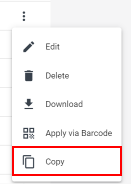
New firmware versions - New versions of Insight Mobile (Android) 1.17.0 and Insight Mobile (iOS) 1.5.0 are available for download with embedded MARK Family Firmware 2.6.1. Download the latest files from the Insight Webportal → Resources.
November 2021
Creation of Workflow rules reworked - The way to add Workflow rules to a Configuration has been reworked completely and the flows have been adjusted to be easier and understandable. Also, more functionality has been added:
It is now much easier to create new Workflow Rules on Insight Webportal. Take a look at Add a Workflow Rule to view more details and start using the new flows by editing one of your Configurations.
Workflow rules Actions can now include ASCII Characters.
Gateway now supports Key Combinations.
Enhanced device provisioning - Connect Devices button added on main Devices screen:
In the main section of the Devices page, a button is shown which allows you to trigger the Provisioning or the creation of new devices. The smaller button on the Connectivity Devices list has been removed. Clicking on the Connect Devices button opens a new device selector screen. Choose to connect either Android or Gateway devices using the new selector dialogue and proceed to the Create Connectivity Devices section.
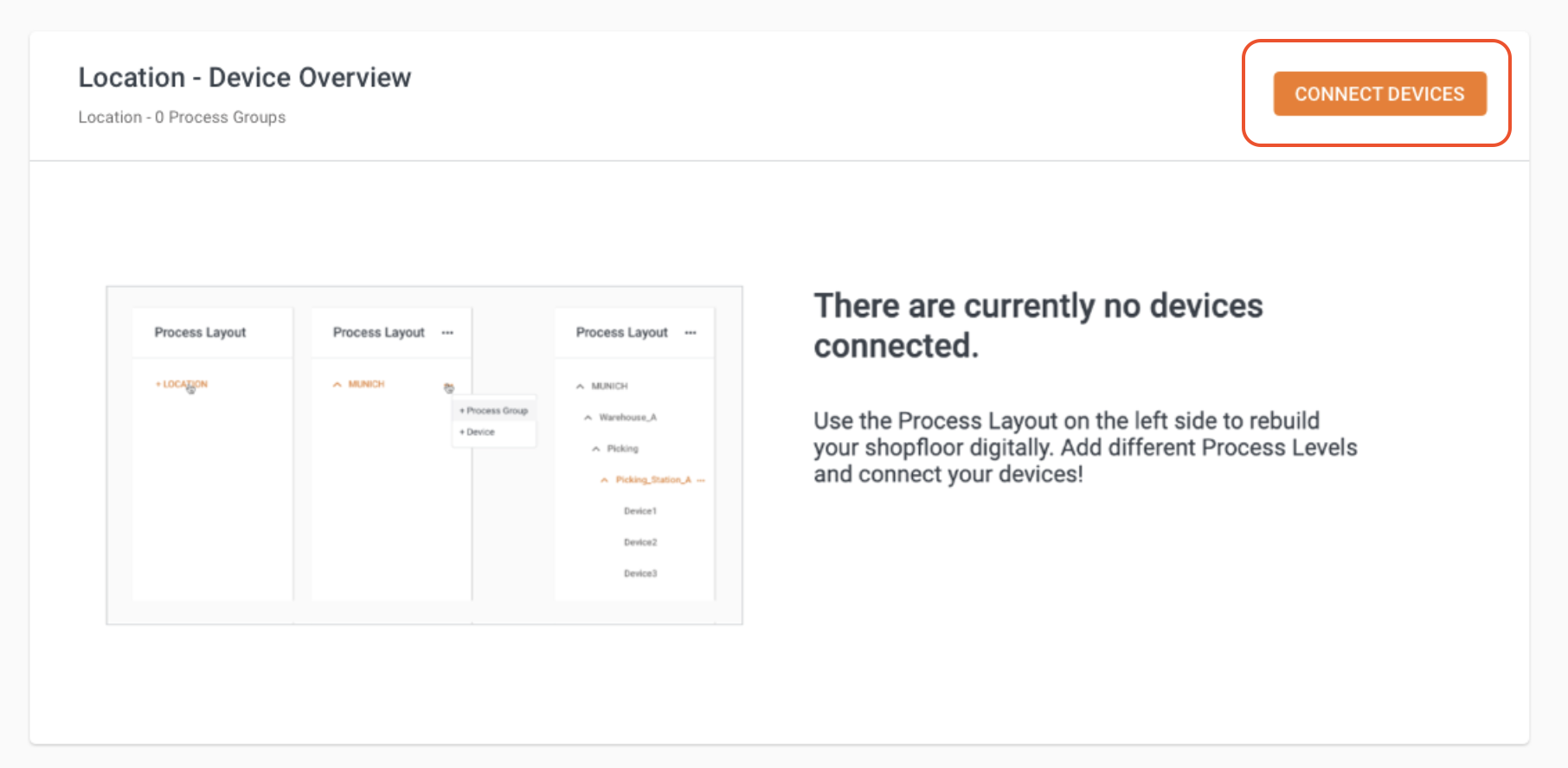
Note
The new way of connecting devices is explained Connect an Android device for Android and under Connect Gateway with a Staging certificate for Gateway devices.
Enhanced Device Provisioning update - Create Connectivity Devices enabled for all levels in the Process Layout. Creation is not limited to the Subprocess anymore, and each Connectivity Device will be shown in a darker color under each level.
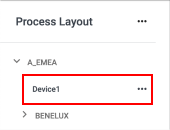
New Connectivity Devices list - A new list to view Connectivity Devices has been introduced. You can decide whether columns should or should not be shown. You can to show or hide them by using the Columns icon on the top right to select individual columns. The Device column has been split into two fields to more easily allow to filter for the Manufacturer of a device.
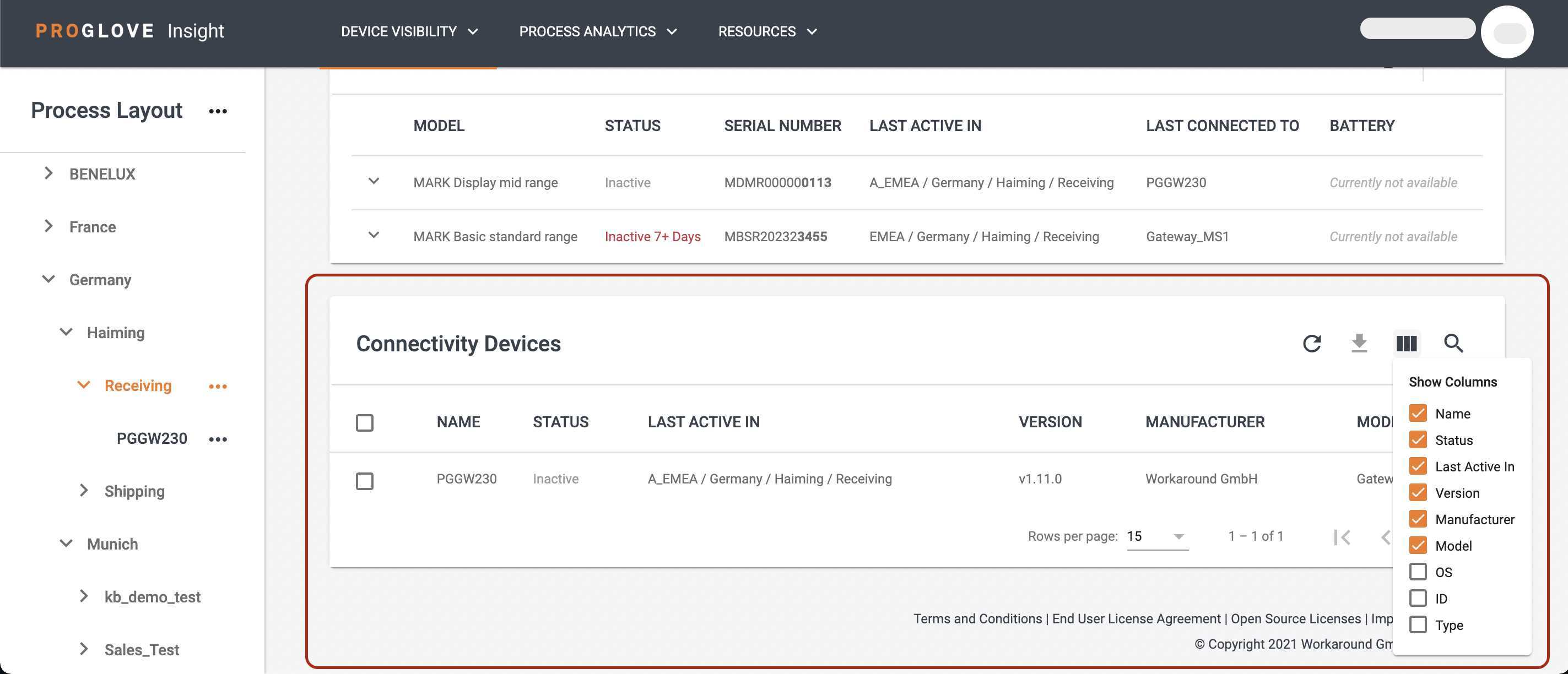
October 2021
Process Layout panel expandable - The Process Layout left-hand panel has now been enhanced to allow you to fix its screen width manually. If the added connectivity device's name is too long to display whole, you can now grab the edge of the panel and expand it in order to display the full name.
Process Layout hierarchy enhanced - The Process Layout hierarchy has now been enhanced to allow you to move devices to any other existing process level. You can now select the Move option which opens a modal window where you can specify the exact Process Layout level where you want to move. You now get a warning that moving the device can affect your overall device visibility.
September 2021
Daily Insights introduced - A new Insights feature has now been introduced under Process Analytics to provide you with a list of changes and potential improvement areas to your workflow. The Insights page now displays when you log into Insight Webportal and offers a overview of scanning, movement and device metrics that changed in the last 24 hours. To learn more, see Narratives.
Process Layout hierarchy enhanced - The Process Layout hierarchy has now been enhanced to allow you to add devices under any process level without defining the full hierarchy. You can still recreate your shopfloor by defining the full Process Layout hierarchy in order to feed the Process Analytics granularly, but are no longer required to do so in order to add a device.
Devices page layout enhanced - The Devices page under Device Visibility has now been enhanced to display the App/Firmware and OS fields for scanners and connectivity devices. The App/Firmware column now displays the Gateway app or Insight Mobile version, respectively while the OS column now displays the operating system the device is connected to. For more details, see Connectivity Devices.
New Insight Webportal URL - The previous Insight Webportal URL: https://www.proglove.cloud has been deprecated and will now redirect users to https://insight.proglove.com/.
Scanner Illumination configurable - The Device Settings section has now been enhanced to allow you to configure your scanner's LED brightness in order to optimize battery consumption in areas of good lighting/visibility. Visit Scanner Settings to learn how.
August 2021
TX power attenuation enabled for Insight Mobile (iOS) - You can now lower the signal strength of ProGlove scanners to reduce the scanner power consumption and prolong battery life. To learn more, see Scanner Settings.
Latest scanner firmware bundled with Insight Mobile iOS SDK - The latest MARK Family Firmware has now been bundled with the Insight Mobile (iOS) SDK. Downloading the latest version of Insight Mobile (iOS) SDK from the Downloads section on Insight Webportal, will now automatically include the latest MARK Family Firmware eliminating the need to download it individually before updating your scanners.
Devices page layout enhanced - The Scanners and Connectivity Devices lists on the Devices page under Device Visibility have now been enhanced to include the Last Active in column that displays the Process Layout hierarchy level and use case the scanner or a connectivity devices was last used in. The Connectivity Devices Station Name and Use Case columns have now been removed.
Google Analytics integrated - Google Analytics has now been integrated into the Insight Webportal to help us monitor usage and improve user experience. User will now get a cookie consent popup on Insight Webportal login.
July 2021
Deleting Process Layout levels enabled - You can now delete any Process Layout hierarchy level that has no child levels or connectivity devices attached to it.
Contact Support form introduced - A new Contact support form has now been introduced to Insight Webportal to allow you to contact our support team without leaving the platform. The Contact Support form is now reachable from the drop-down menu accessed by clicking your profile picture in the top right.
WebSocket integration enabled for Gateway - You can now use the WebSocket integration path to enable Gateway to communicate with your system by connecting to your enterprise network using WebSockets. To learn more, see Connectivity Settings and Connect Gateway to your network using WebSocket integration sections.
June 2021
TX power attenuation enabled for Insight Mobile (iOS) - You can now lower the signal strength of ProGlove scanners to reduce the scanner power consumption and prolong battery life. For more details, see Scanner Settings.
Type barcode data Workflow rule Action introduced - A new Type barcode data Action has now been introduced to allow you to customize your Workflow Rule to send the scanned barcode content by simulating key presses, similarly to the Software keyboard Keystroke output feature.
May 2021
Keystroke output introduced - You can now use the Software Keyboard Keystroke feature to send the scanned barcode data as simulated key presses, character by character. To learn more, see the Select keyboard output section in Software Keyboard.
WebSocket integration enabled for Insight Mobile Android - You can now use a WebSocket integration path to integrate Insight Mobile with you system if you are running your apps as web apps on desktop, handheld devices, or even hybrid mobile apps. To learn more, see WebSocket integration.
April 2021
Scanning of supplemental and regular barcodes enabled - You can now select the Autodiscriminate option under the Supplemental Decode setting for the UPC/EAN barcode symbology to enable your scanners to scan both the supplemental and regular barcodes. You no longer have to select what type of barcodes to focus on in you configuration. To learn more, see Symbology Settings.
Process Layout hierarchy enhanced - You can now move, delete, and rename the devices already added to a certain Subprocess to a different one by selecting the Move, Delete, or Rename options from the three dots drop-down menu in the Process Layout. Selecting the Move option now opens a modal window where you can define all four Process Layout hierarchy levels for the selected device. Selecting the Delete option now displays a modal window warning you that the item will be deleted permanently. You can now rename all Process Layout hierarchy levels by selecting the Rename option from the three dots action menu for the desired hierarchy level.
March 2021
Process Analytics Suite introduced - A new paid subscription Process Analytics Suite has now been introduced, in addition to the free Enablement suite, to provide users with greater insight into their day-to-day process and devices statistics. To learn more about the new Insight Webportal analytics plans, visit the Subscriptions page or start a 30-day Free Trial.
Main menu top bar navigation introduced - The Insight Webportal v2.0 has now been restyled and features the top bar main menu navigation to provide easier access to your connected devices and process analytics.
Process Layout hierarchy introduced - A new Process Layout hierarchy has now been introduced to allow you to rebuild your shopfloor digitally. You can now use the Connectivity Devices management to map out your device fleet granularly, depending on Location, Process Group, Process, and Subprocess. For the customers with an existing infrastructure on Insight Webportal, the Connectivity Device’s Station Name has now been mapped as a Process and the Use Case as a Subprocess in the new Process Layout hierarchy.
Connecting multiple devices using a
.csvfile disabled - Connecting multiple devices using a .csv file has been temporarily disabled due to the newly introduced Process Layout hierarchy. The.csvfile import will be enabled in the following releases.