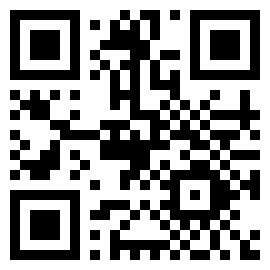FAQs
- 1. Is the Bluetooth Pairing Barcode the same as on the Access Point?
- 2. How do I connect my MARK with ProGlove Insight Mobile?
- 3. What can I do if MARK is not responding?
- 4. Are there barcodes to provoke the F-Keys?
- 5. How can I save a Configuration made in the ConfigTool?
- 6. How long does the battery last in daily operations?
- 7. What is the return process for defective devices?
- 8. Why can't I connect to my device using BLE HID?
- 9. How can I clean the Mark scanning system (charger and Mark)?
- 10. Is my MARK scanner protected from dust and water?
1. | Is the Bluetooth Pairing Barcode the same as on the Access Point? | |||||||||||||||
No, they are not the same. There is only one specific Pairing Barcode for Bluetooth Low Energy (BLE) that will set MARK 2 into the pairing mode. The LEDs pulsate blue while MARK 2 is searching for a host device.  Pairing via 868/915MHz: The Pairing barcode that is on the top label of every Access Point is unique and thus can only be used with that same Access Point. You can see that the code is different for every device. If MARK is unable to read the barcode or you simply want to store the Access Point in a place that is not easily accessible, you can visit pairing.proglove.de and print that same pairing barcode to hang it up somewhere more convenient. | ||||||||||||||||
2. | How do I connect my MARK with ProGlove Insight Mobile? | |||||||||||||||
Open the app and scan the barcode to pair. The feature is called Scan2Pair. | ||||||||||||||||
3. | What can I do if MARK is not responding? | |||||||||||||||
There are two options you can try if a MARK is not responding:
If both solutions fail, please contact support@proglove.com, describe the problem, and include the serial number. We will get back to you as soon as possible. | ||||||||||||||||
4. | Are there barcodes to provoke the F-Keys? | |||||||||||||||
Yes, we created barcodes to provoke the F-Keys. Please find the barcodes below: 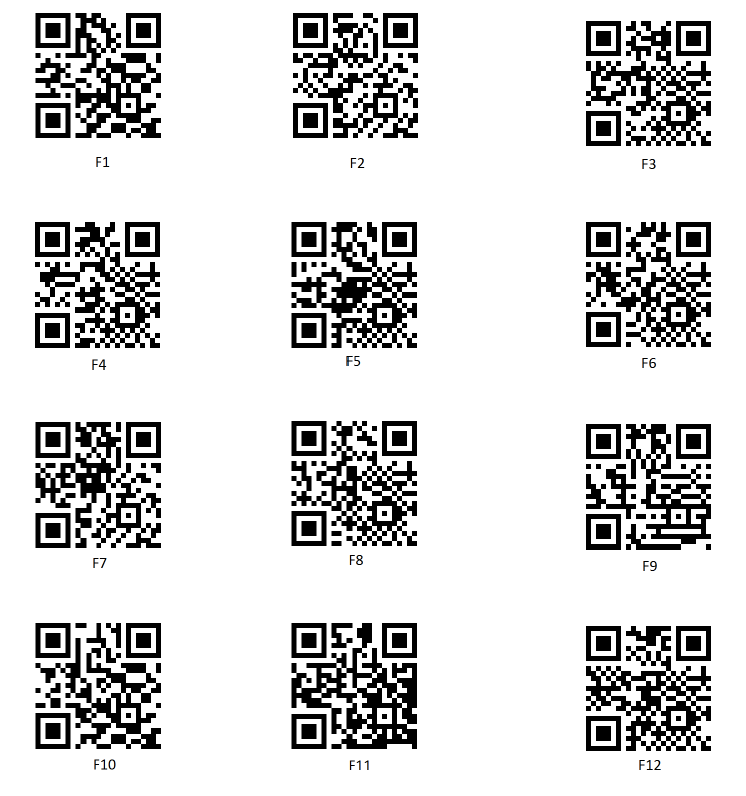 | ||||||||||||||||
5. | How can I save a Configuration made in the ConfigTool? | |||||||||||||||
To save a configuration made in the ConfigTool go to the last tab Barcode Configuration. Either print the configuration barcodes or save it as an PDF. You can also click on the button Save Config so that you can always reopen the configuration in the Tool again to adjust it. Unfortunately, there is no possibility to check the configuration on a device without having saved the made configuration. | ||||||||||||||||
6. | How long does the battery last in daily operations? | |||||||||||||||
Deviations may occur due to environmental influences and depending on the application. Therefore, for a multi-shift operation (depending on the scan frequency) two scanners per workstation are sometimes necessary, which are used alternately.
| ||||||||||||||||
7. | What is the return process for defective devices? | |||||||||||||||
If you have a defective device, try to reset the device and check out our Troubleshooting Handout. If this does not resolve your issue, you need to provide us with the serial number of the defective device and a detailed description of the issue. Please send it to us using the Support Form or via mail (support@proglove.com). The ProGlove Support Team will get back to you and provide an RMA as well as instructions how to send back defective devices. How to send back devices. Print out the RMA and put it in a transport and fall-proof packaging together with the defective device. If you want to send more than one scanner you need to put the battery label on the parcel. In the instructions for the return shipment you will find a link to our DHL Tool so that you can create your own shipment label to send back the devices to ProGlove. We established this tool to provide you an easy and quick way to handle the return of your devices. This tool is very customer-friendly as you book a timeslot when the courier can pick up the parcel according to your personal availability. Due to the DIY shipment label you receive a tracking number and more transparency. Parallel to the process mentioned above, we will send you replacement devices as soon as we have the serial number and a defect description. | ||||||||||||||||
8. | Why can't I connect to my device using BLE HID? | |||||||||||||||
If your MARK shows signs of searching for a device only for a few seconds and stops flashing blue, it might mean it is automatically connecting to the device that it was paired with before. If you want to use this MARK with a new device, you need to go to the Bluetooth settings of the old paired device and remove the MARK on it. Just like you would remove headphones from your paired devices. Afterwards, you can scan the pairing barcode and connect to the new device from its Bluetooth settings. If the devices are being used by workers that do not have permission to access the settings Insight Mobile is a great solution for Android users. If you are not an Android user, we recommend to pair one MARK with one device. Another option is using an Access Point or a Gateway which provide easy pairing using their own pairing barcodes. | ||||||||||||||||
9. | How can I clean the Mark scanning system (charger and Mark)? | |||||||||||||||
Disconnect power to the charger before cleaning. Wait until the charger is completely dry before restoring power. Remove scanners from wearables before cleaning. It is acceptable to use disinfecting wipes with 70% isopropyl alcohol or disinfecting wipes designed for office/home use. Do not use disinfecting wipes designed for medical use, or those containing sodium hypochlorite (bleach) or abrasives. Never submerge the scanner or charger in any cleaning agents. Avoid spraying cleaners directly on the scanner window. Apply gentle pressure with a wipe or cleaning cloth to minimize the risk of changes to the cosmetic appearance or functionality. Follow the cleaning procedure from the wipe manufacturer and wipe away any residual disinfectant after the prescribed contact time. Always allow the scanner and charger to dry completely before use. Over time, the use of disinfecting wipes may impact the cosmetic appearance of your scanners and chargers. This could include (but is not limited to) discoloration, residual material build-up, and surface paint finish bubbling. | ||||||||||||||||
10. | Is my MARK scanner protected from dust and water? | |||||||||||||||
ProGlove MARK is designed for use in industrial environments. The MARK Display, MARK 2 Standard, and MARK 2 mid range scanners are protected against dust and splashing water on all sides and have the IP54 protection classification usual in the industry according to DIN EN 60529. The MARK Basic, however, has an IP43 classification. |