Enable Streams API
On Insight Webportal, under Device Visibility, select Configurations.
At the top right, click the
 icon to add a configuration.
icon to add a configuration.Under Connectivity Settings, Integration Path, select USB CDC.
Select Streams API.
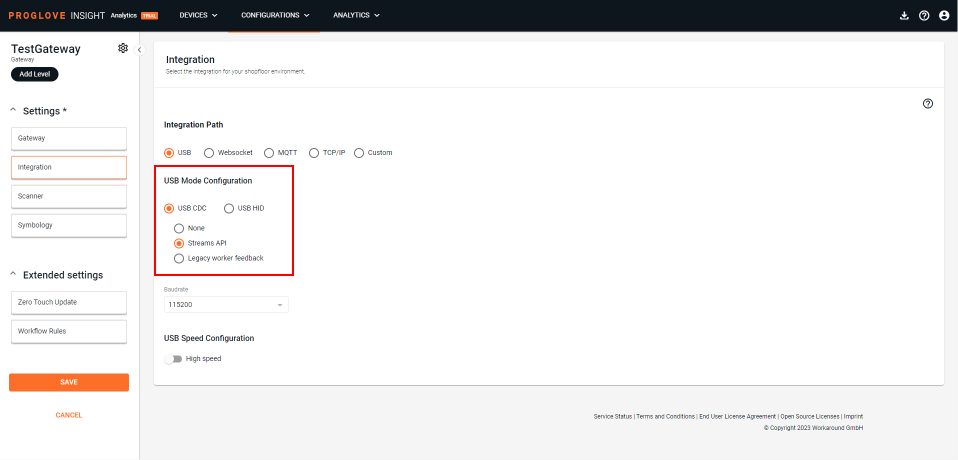
Select Next.
Scan the barcode to apply the configuration or download the configuration file and apply the configuration manually.