Create a configuration file
Prerequisite: Insight Webportal account activated.
On Insight Webportal, under Device Visibility, select Configurations.
At the top right, click the
 icon to add a configuration.
icon to add a configuration.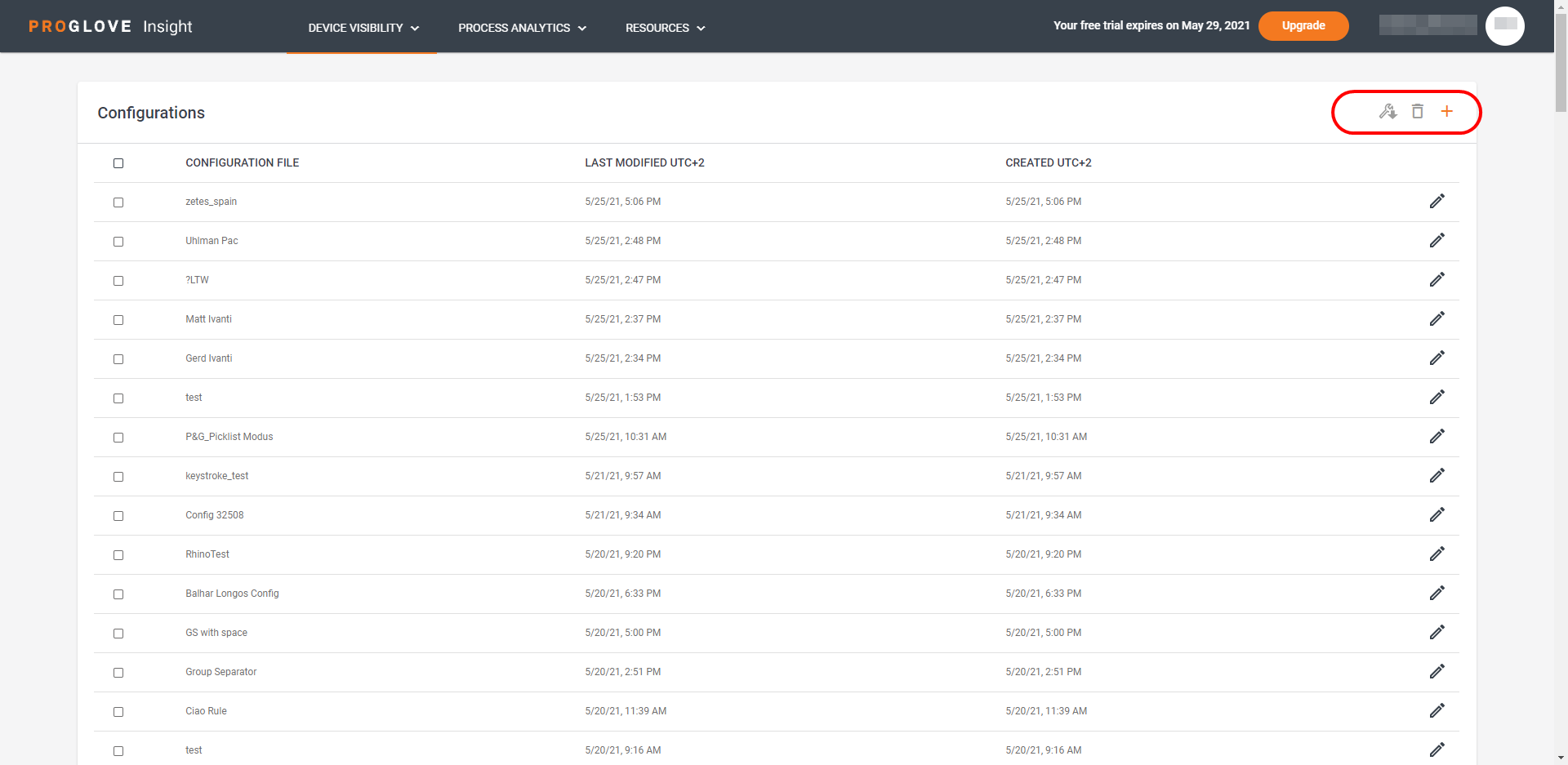
Select Gateway and click Next.
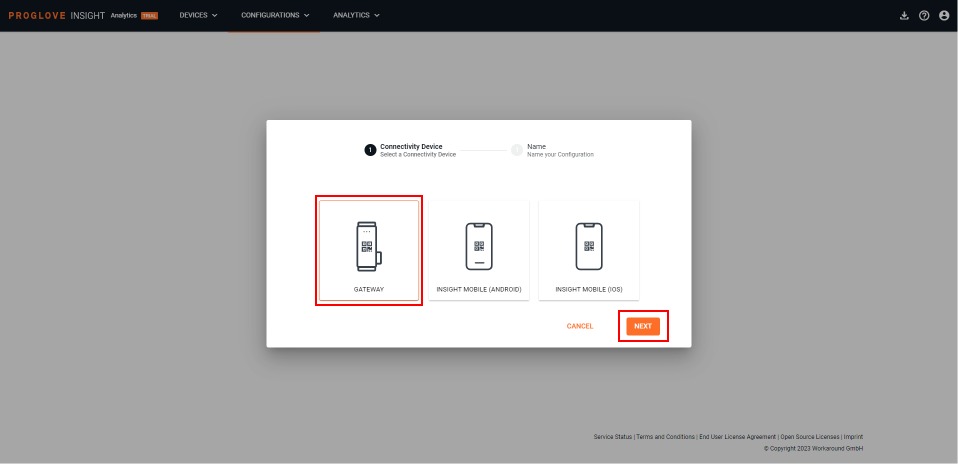
Select your desired configuration options.
At the bottom of the page, click Next.
The modal Assign a Name for the Configuration window displays.
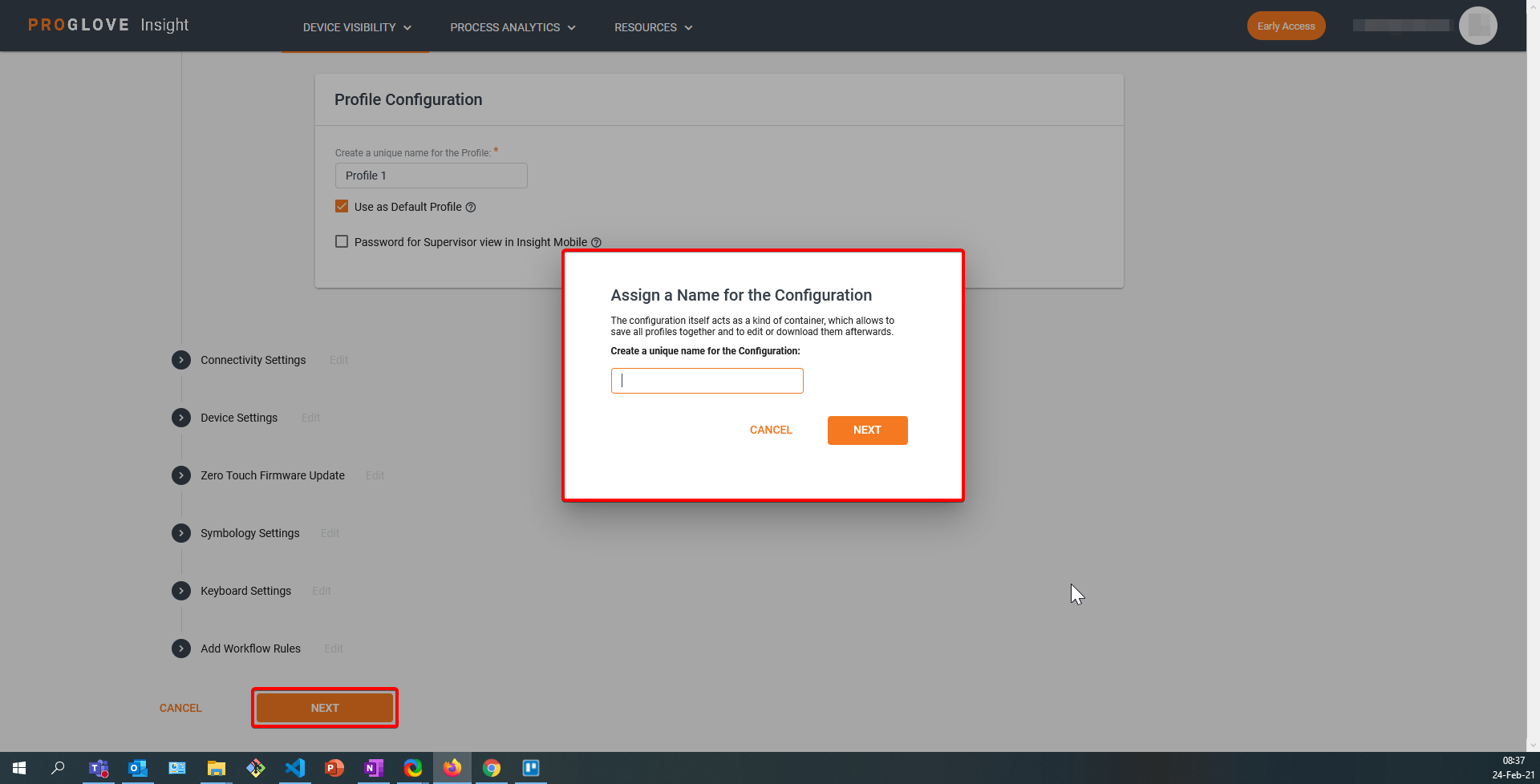
Type in the name of your configuration and click Next.
The modal Apply the Configuration window displays.
Scan the Configuration barcode to apply the configuration to the connected device.
Click Save.
Your configuration displays in the Configurations list.
Note
If you want to transfer the ProGlove.proconfig file manually to your device or distribute it using an MDM solution, select your configuration and click DOWNLOAD CONFIGURATION.