Connect your scanner
Open Insight Mobile on your Android device.
The Scan2Pair barcode screen displays.

Scan the barcode with your scanner.
The scanner connects to the app.

When you connect the scanner, at the top of the Device screen, your scanner's type and battery percentage display.
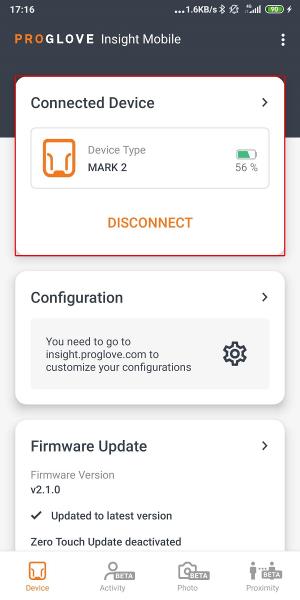
Note
For code-level integration, this behavior may vary as triggering the Scan2Pair screen can be customized.